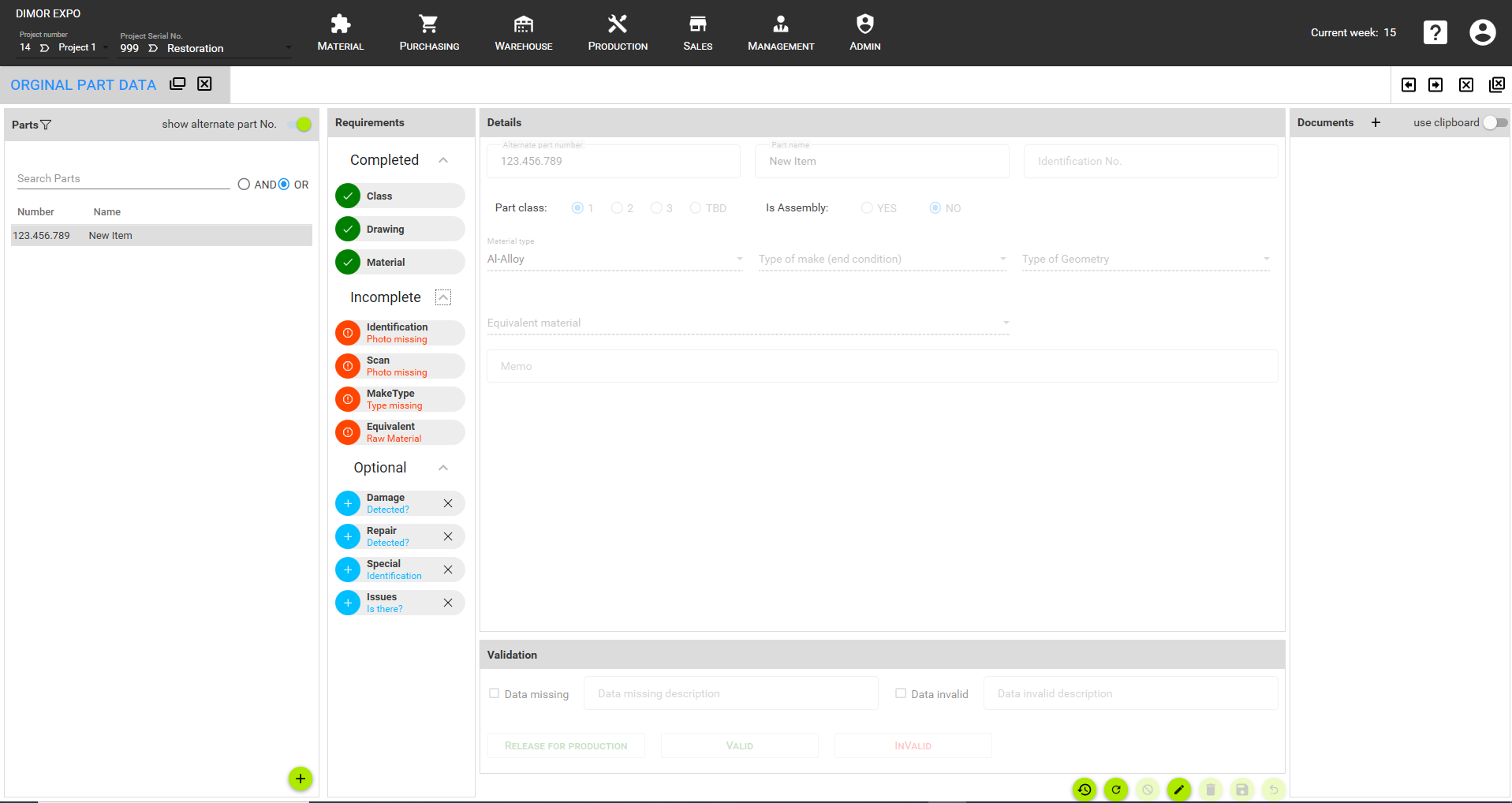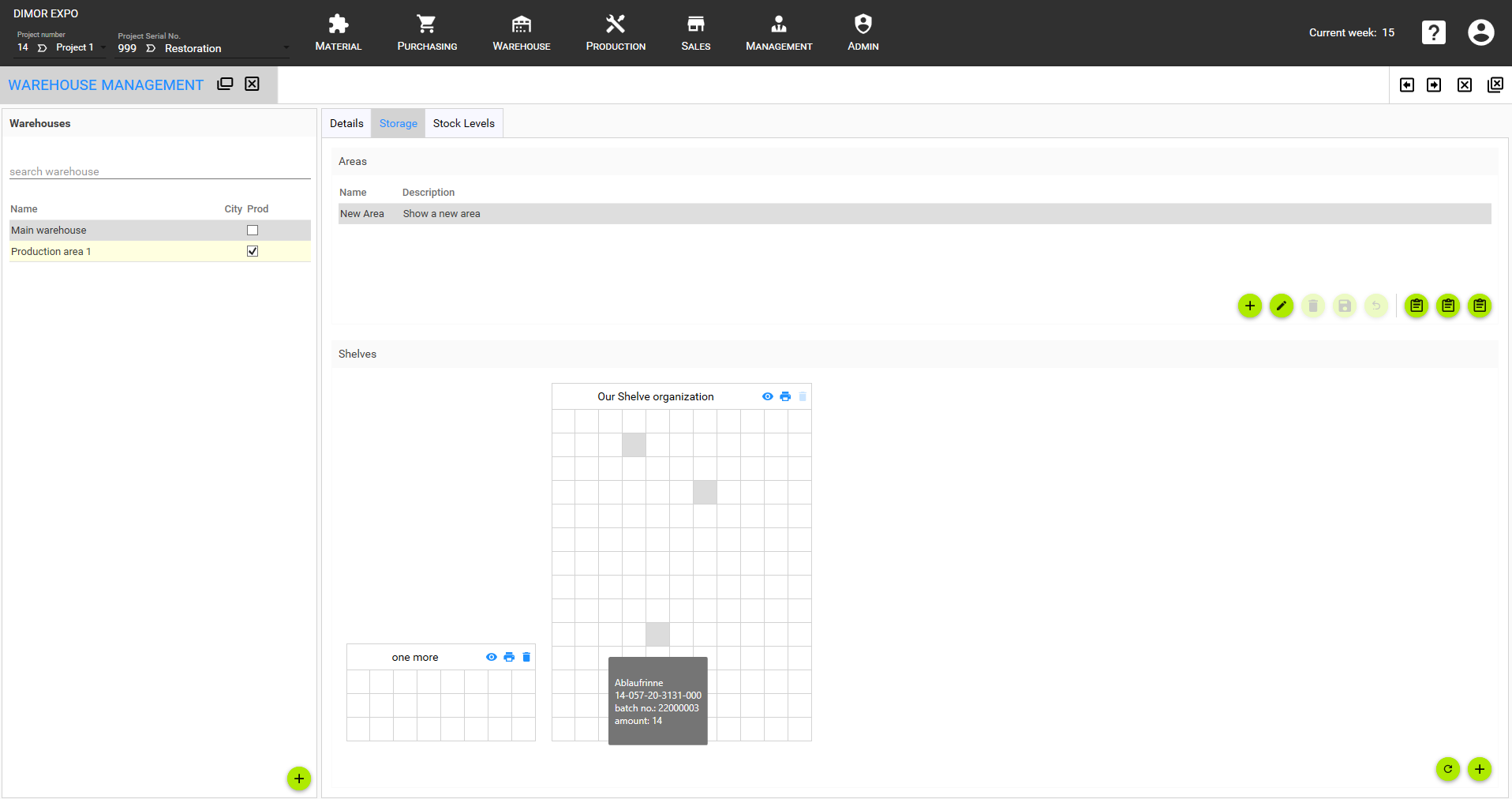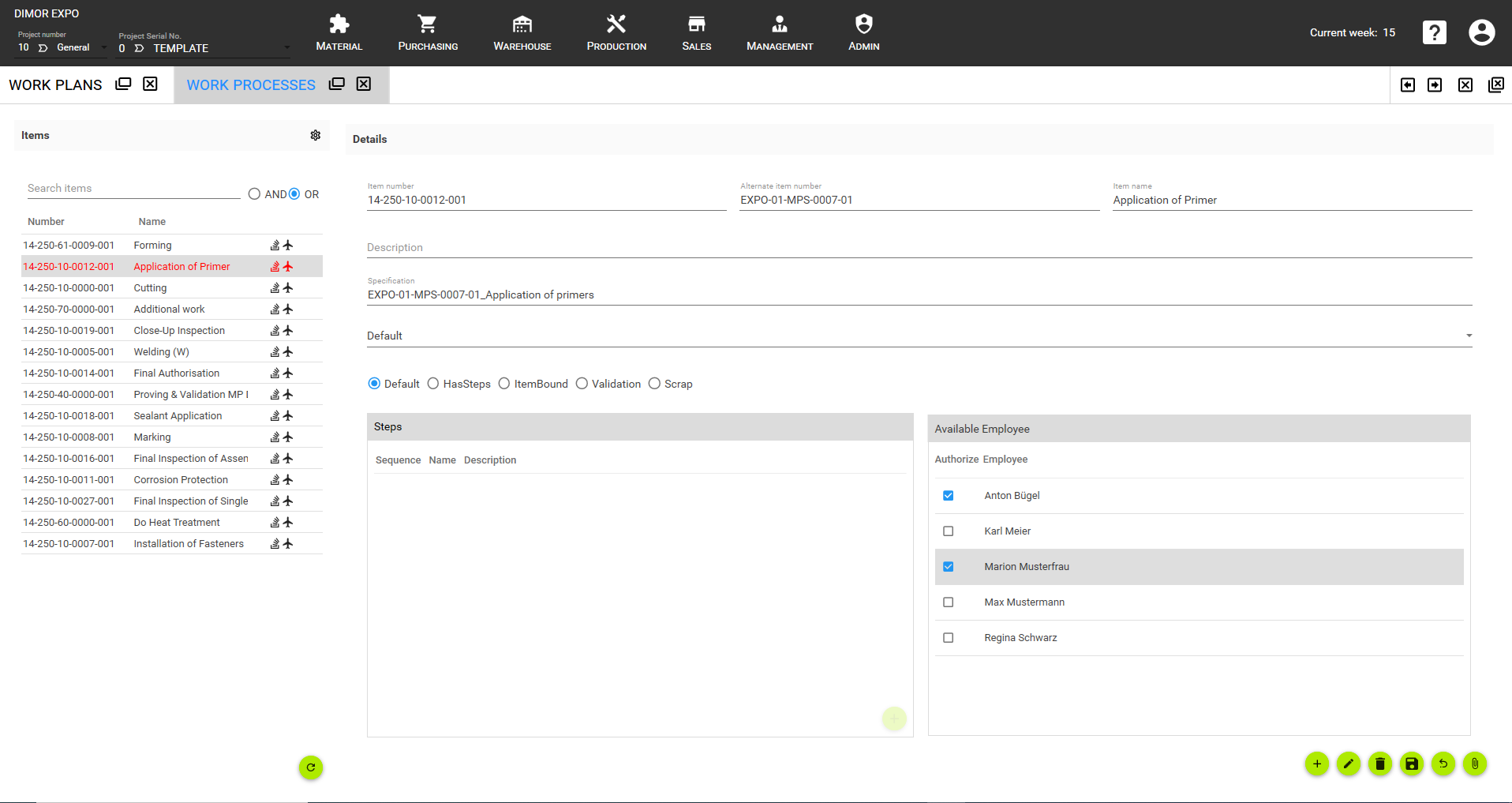DIMOR AERO
Aircraft Resource Manager
Manage everything around your Aircraft production
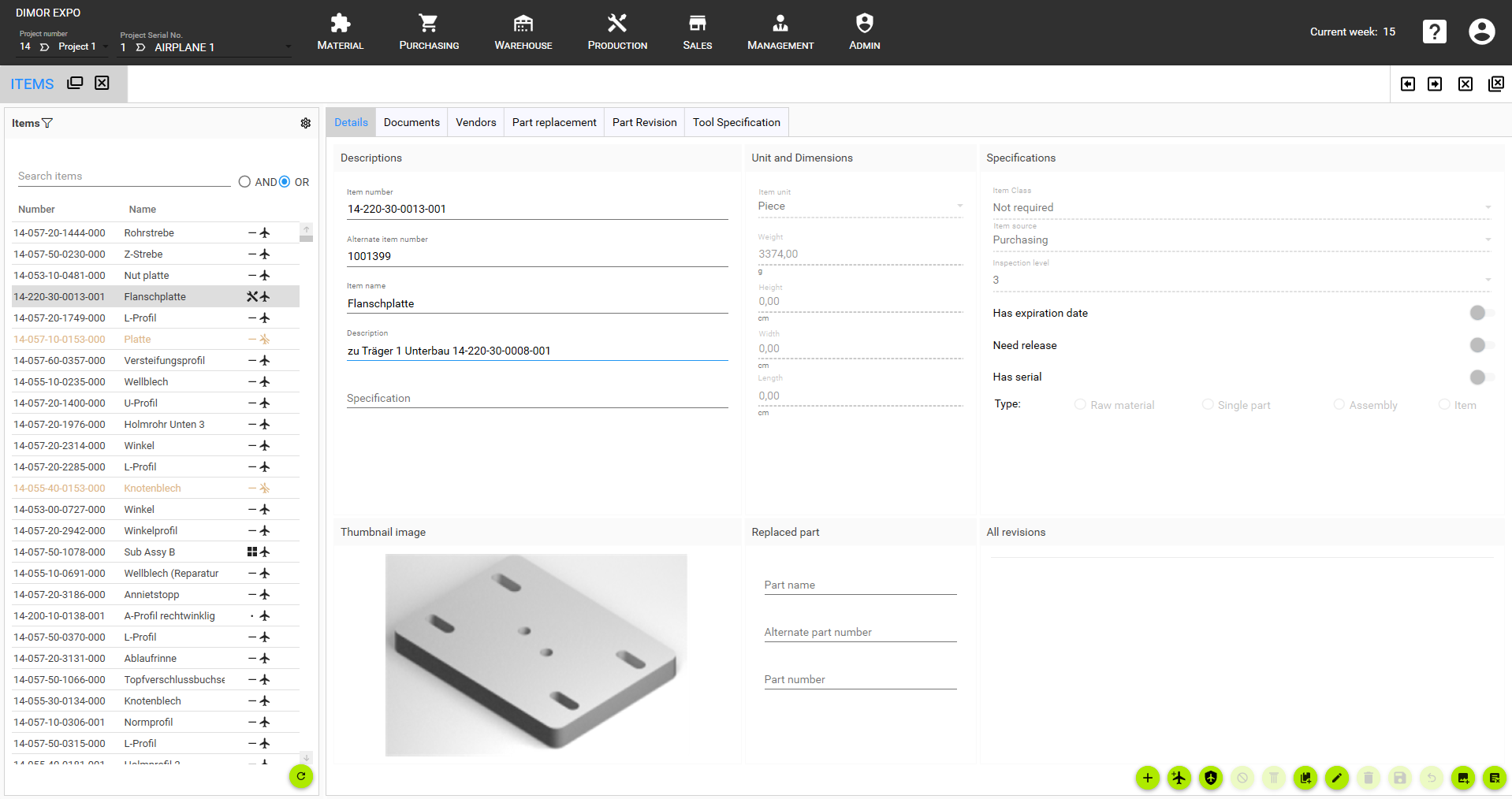
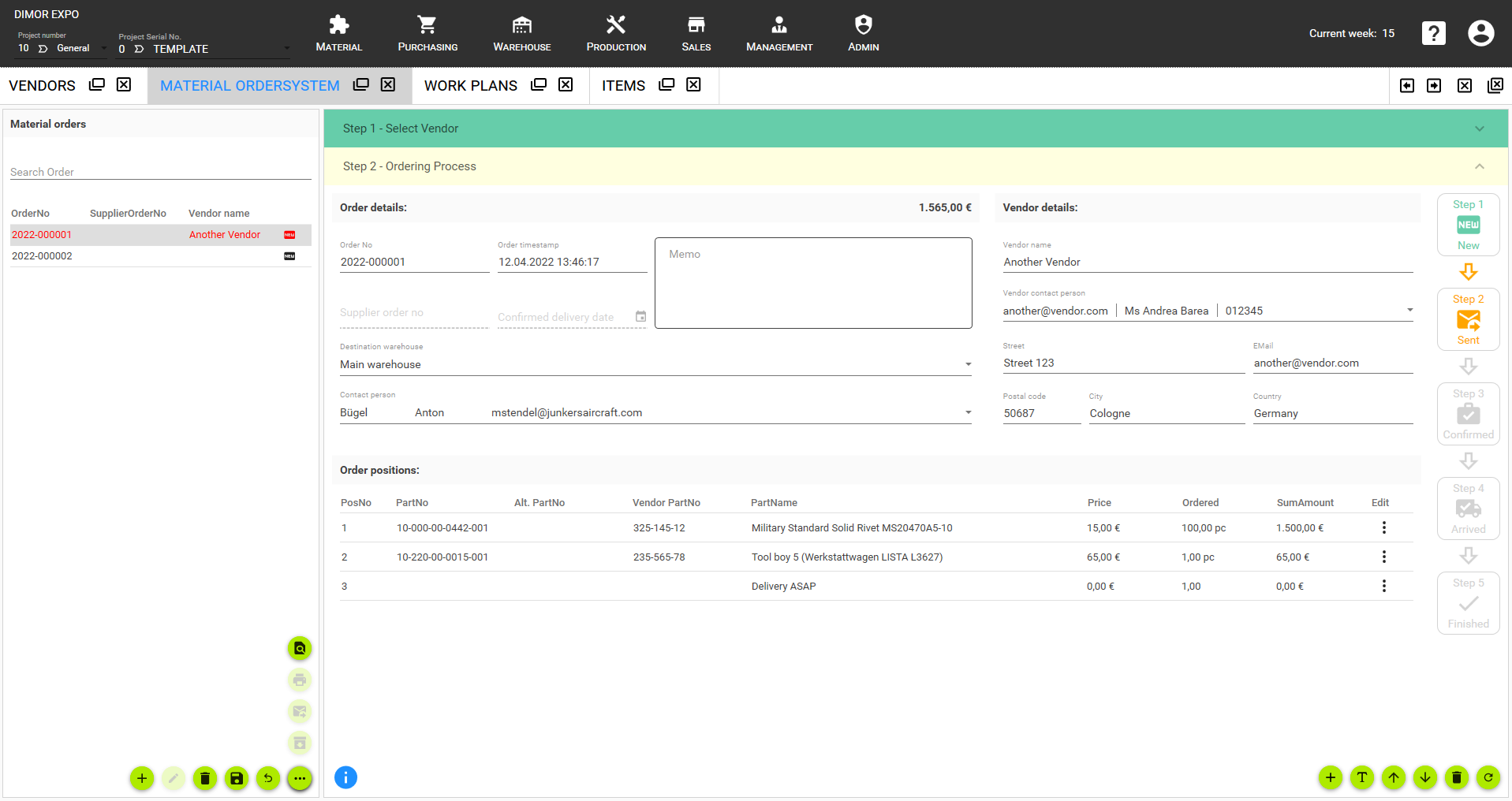
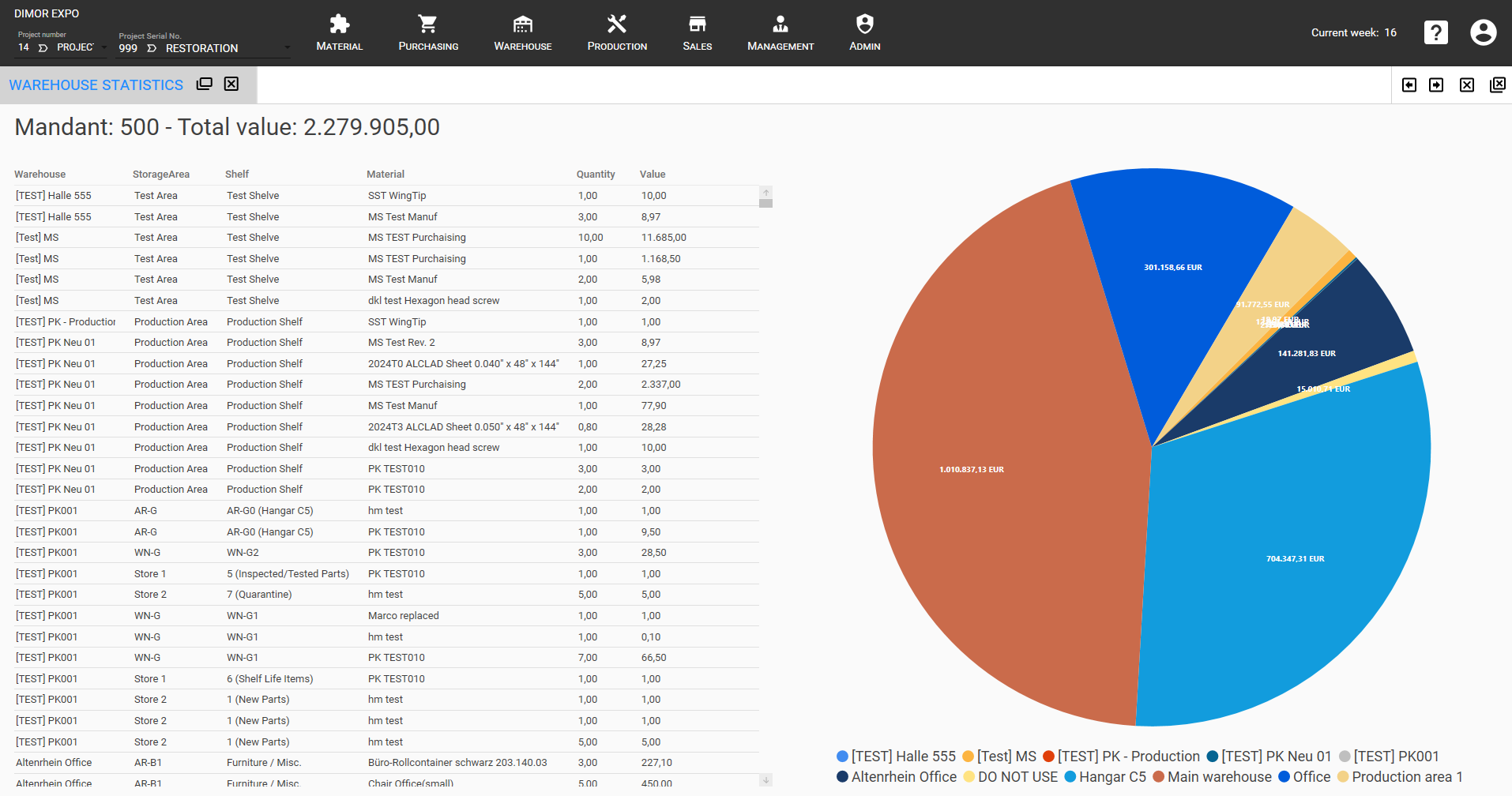
Manage everything around your Aircraft production
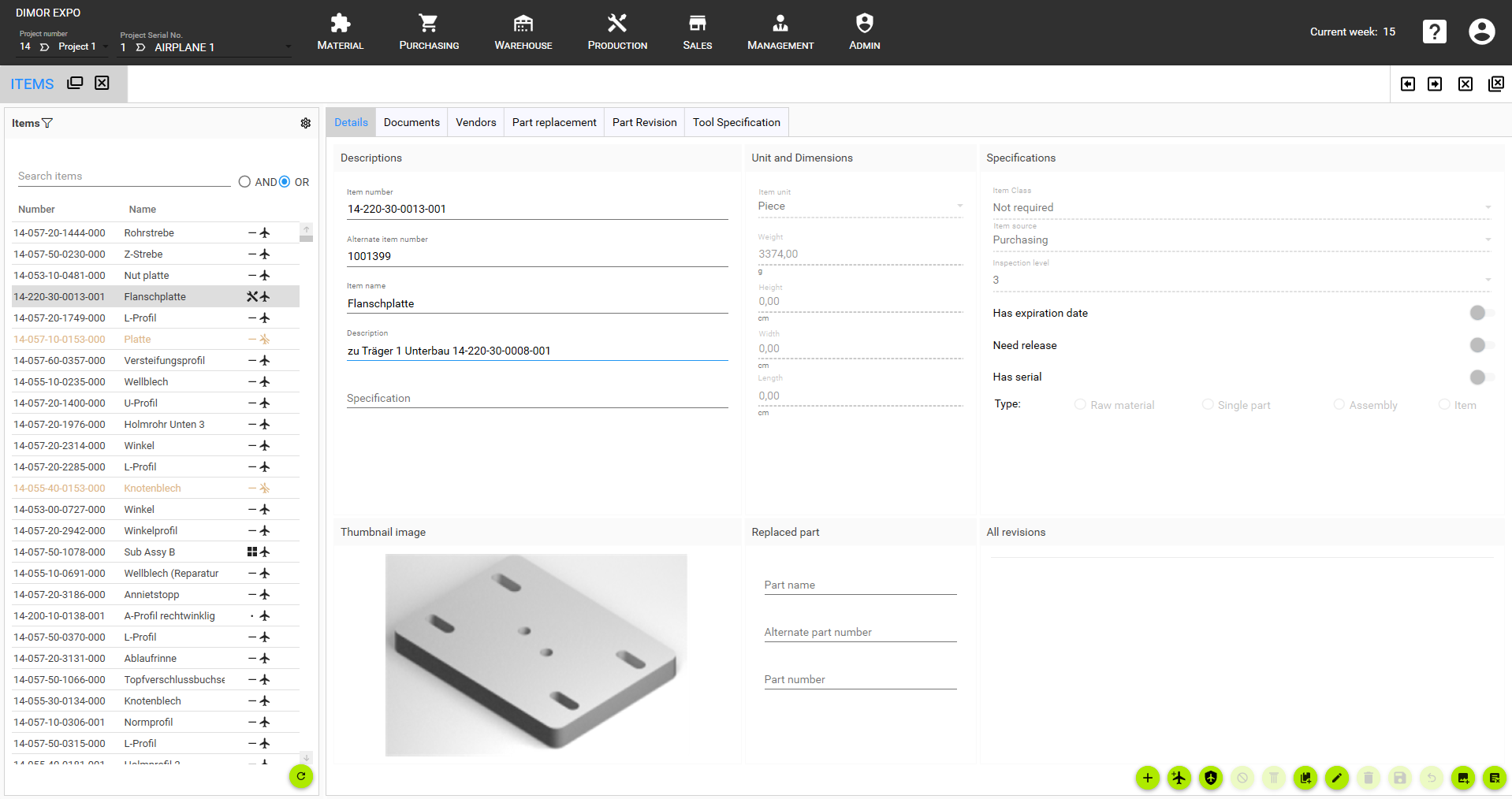
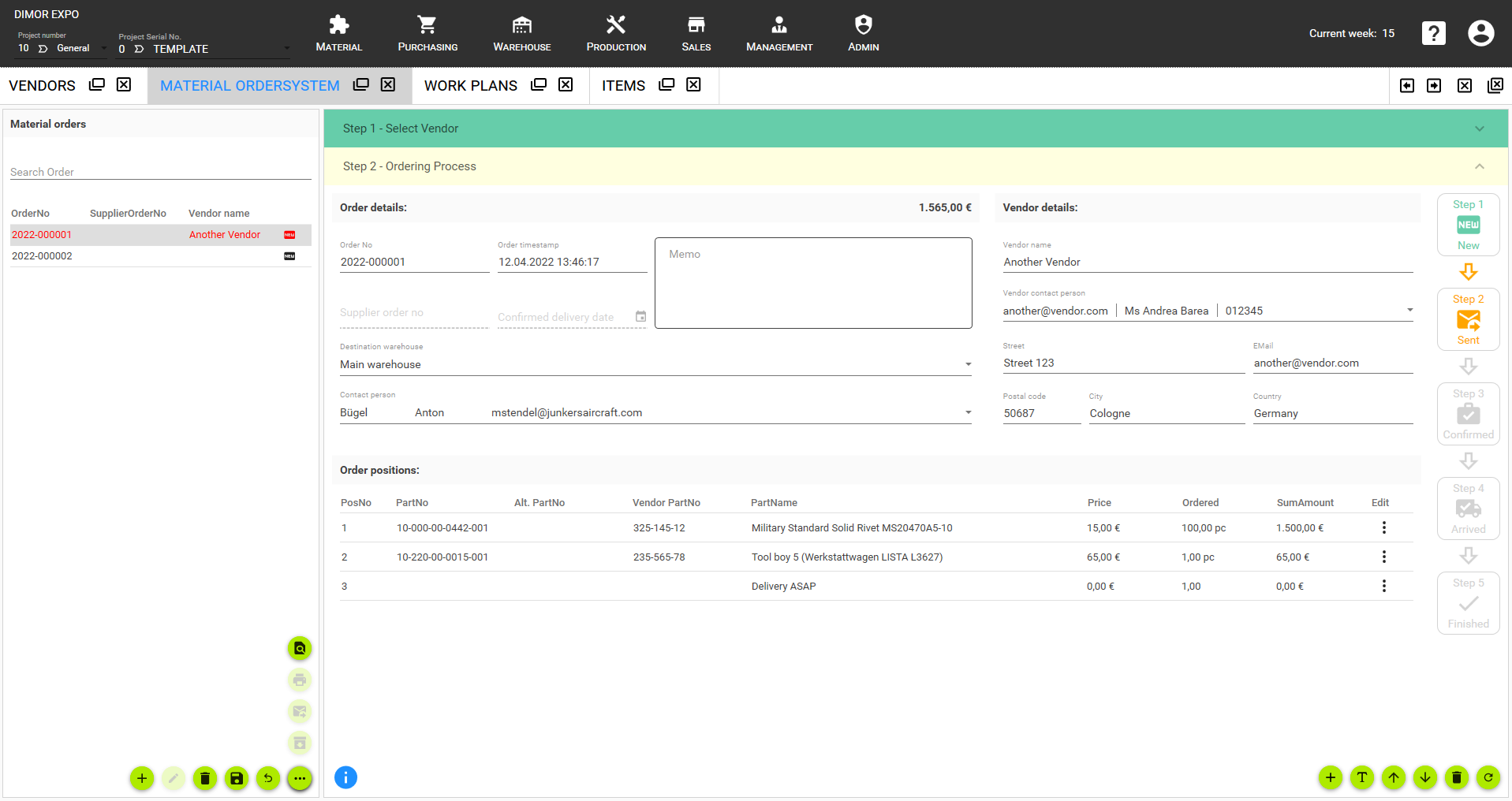
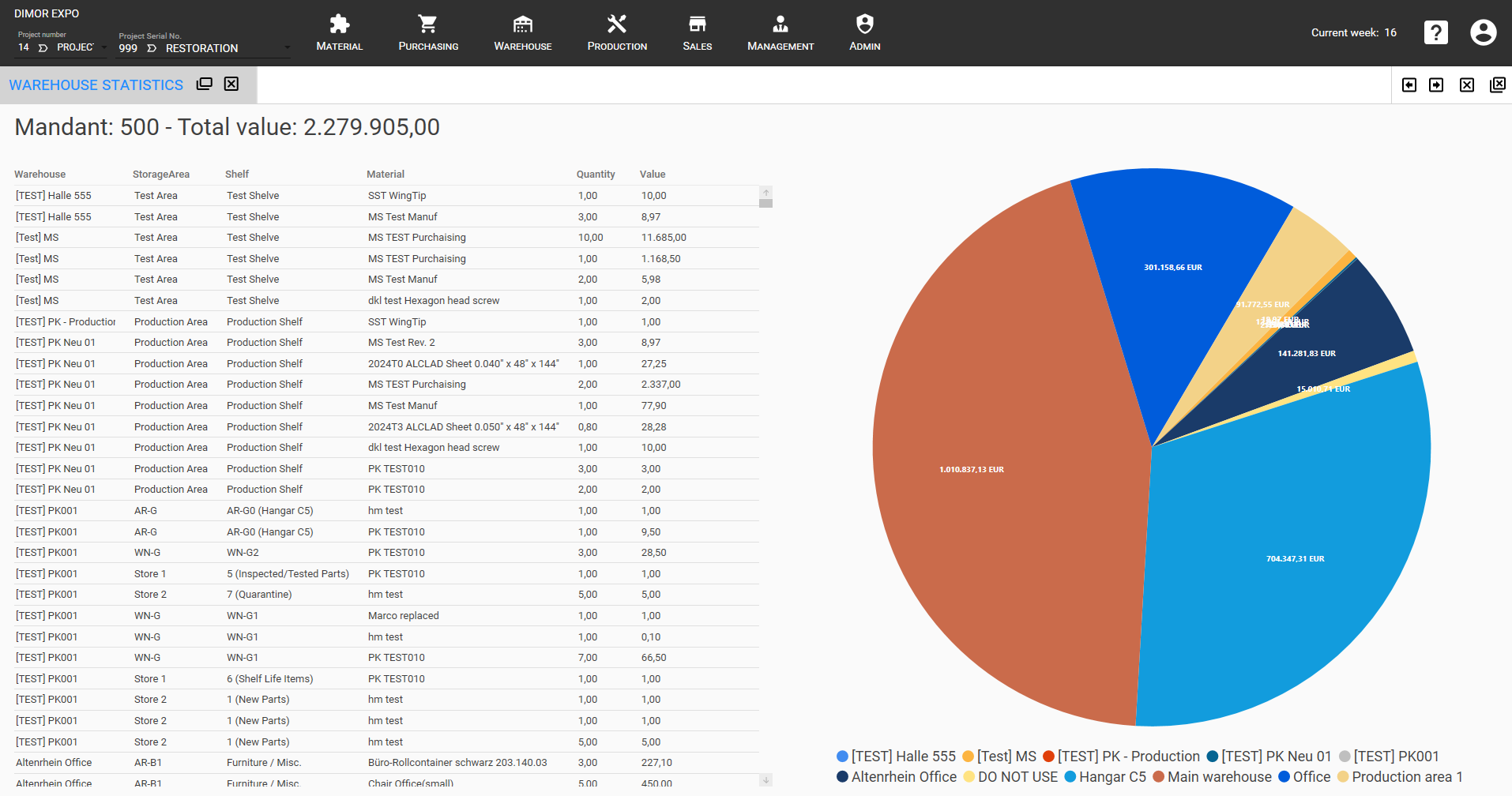
Manage everything around your Aircraft production
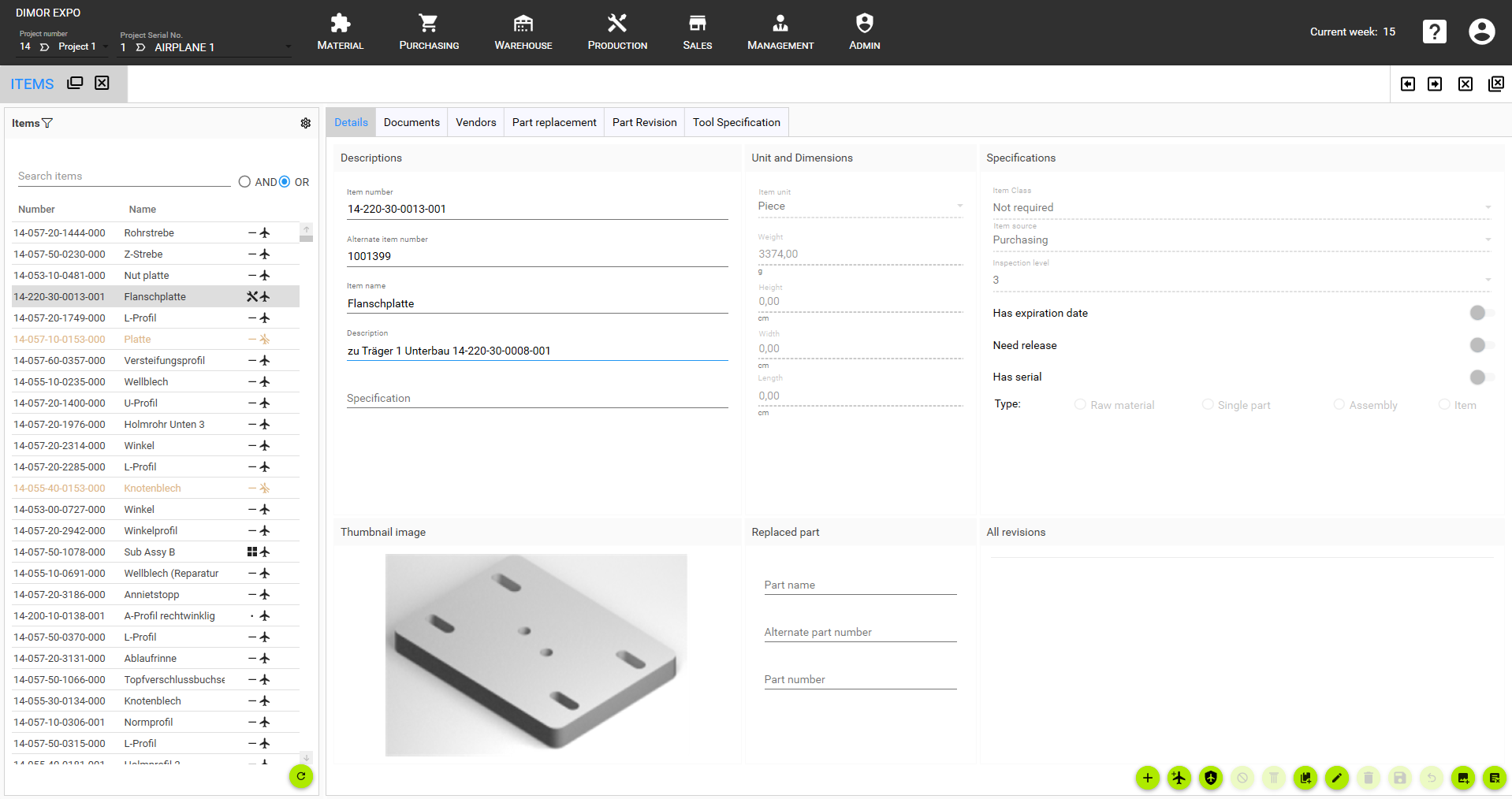
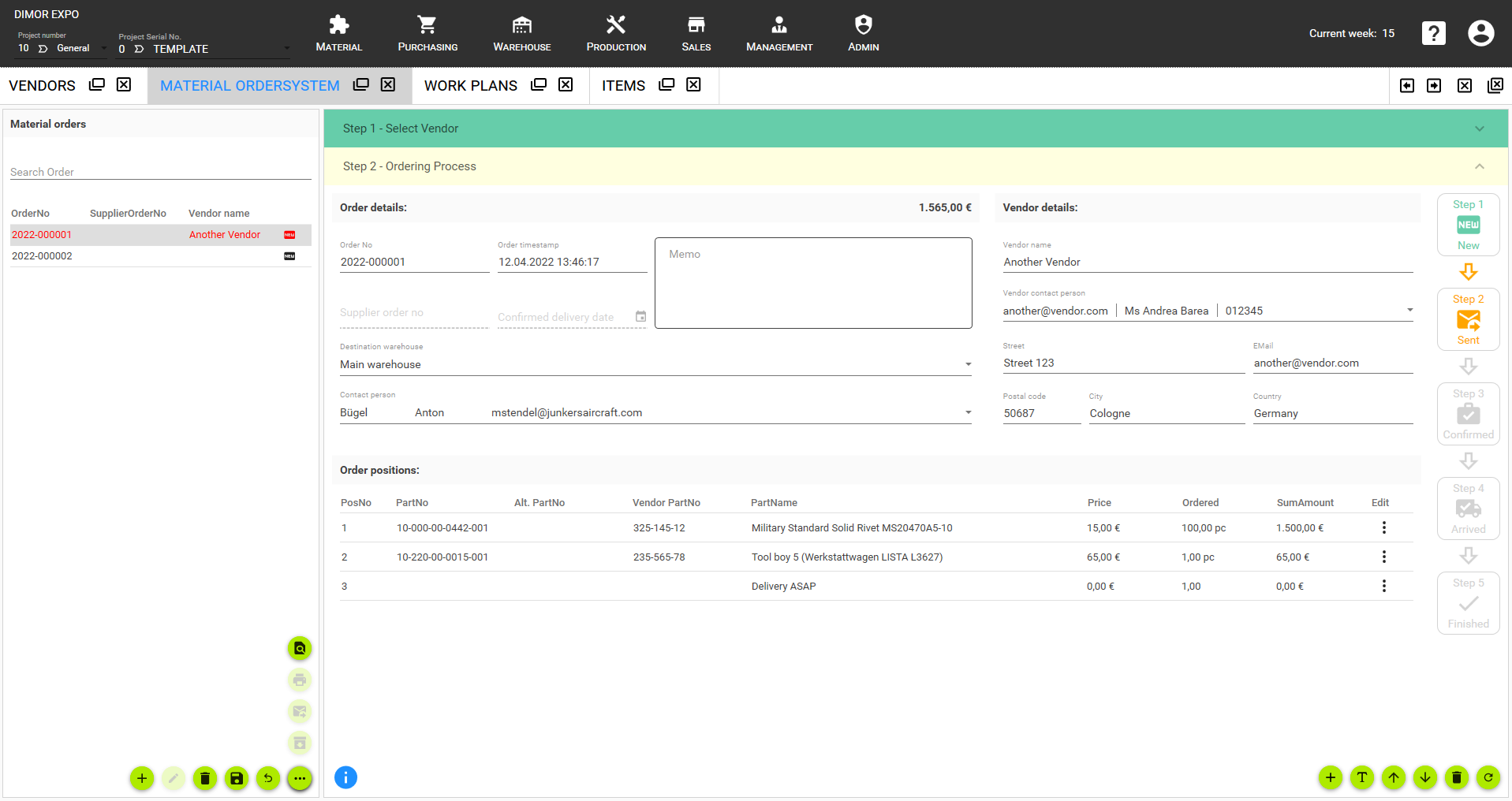
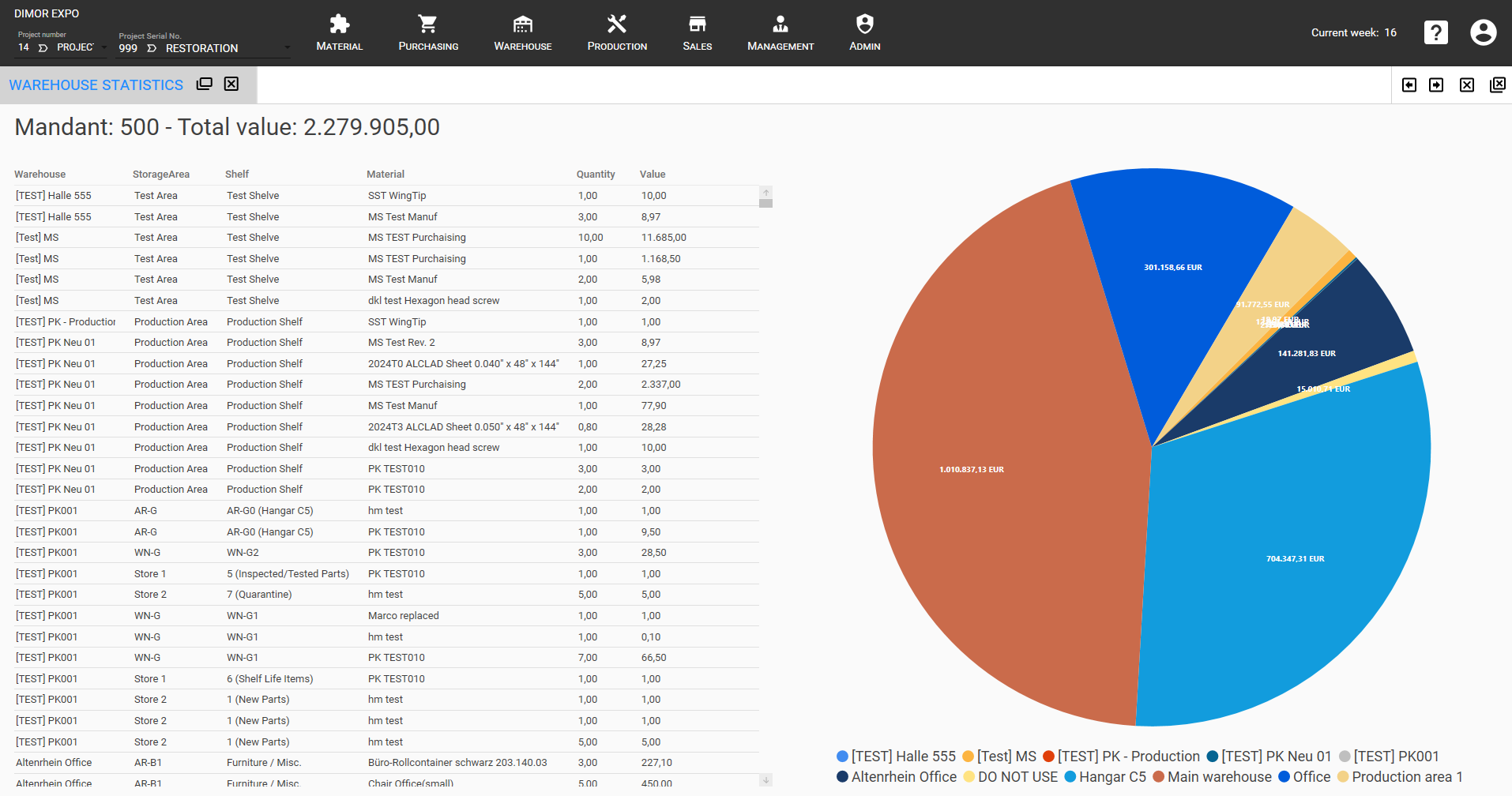
Manage everything around your Aircraft production
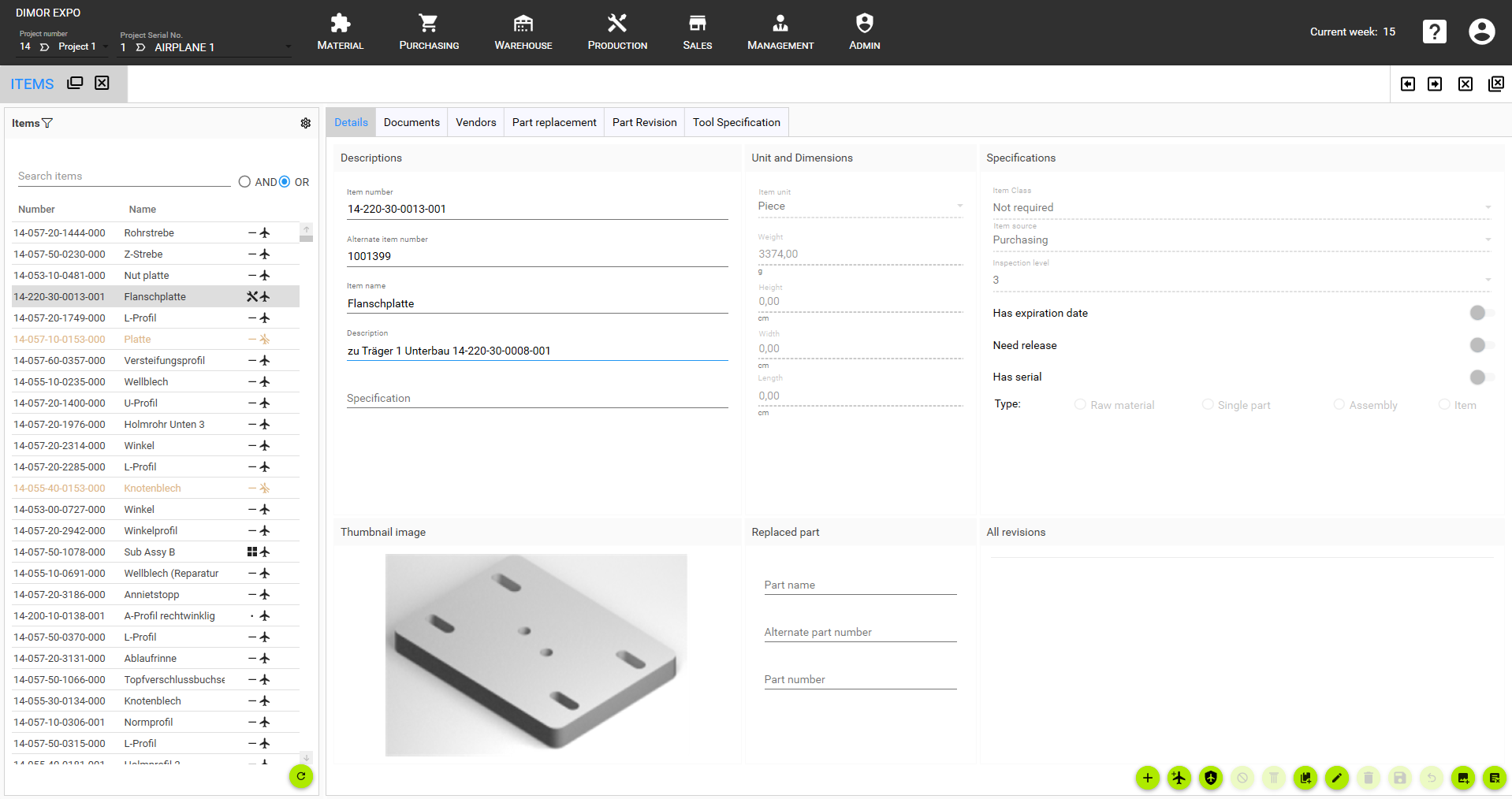
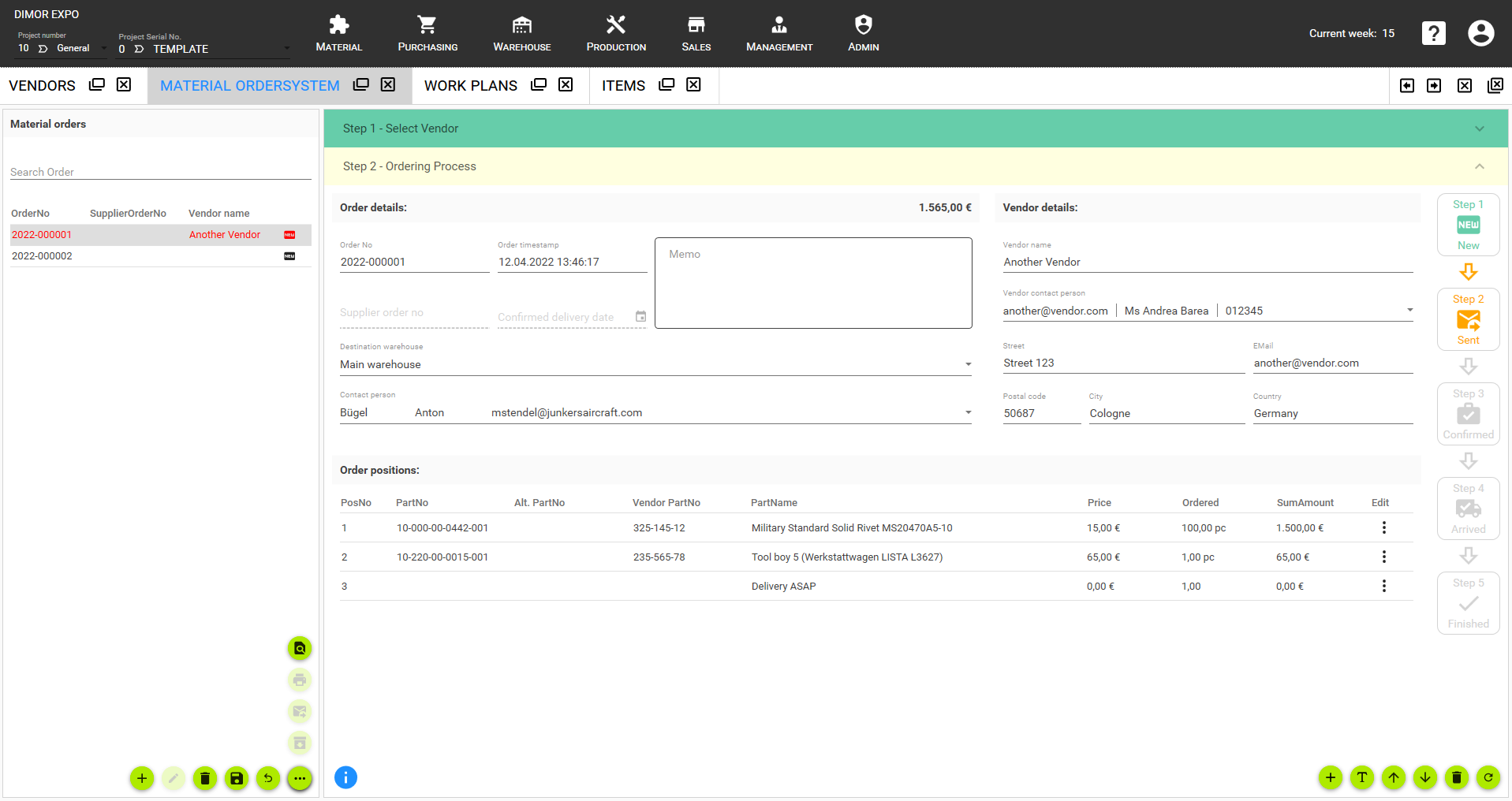
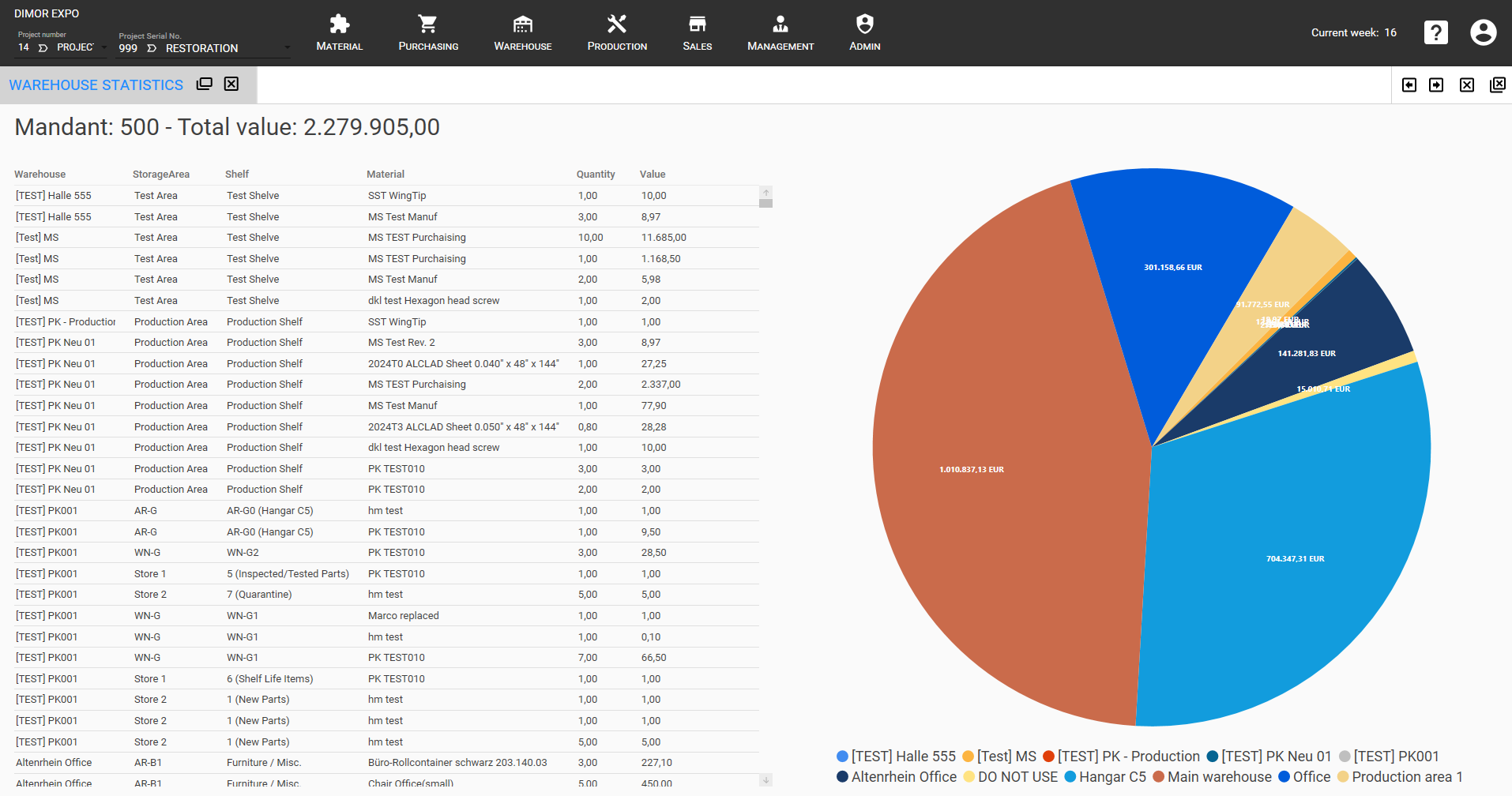
Manage everything around your Aircraft production
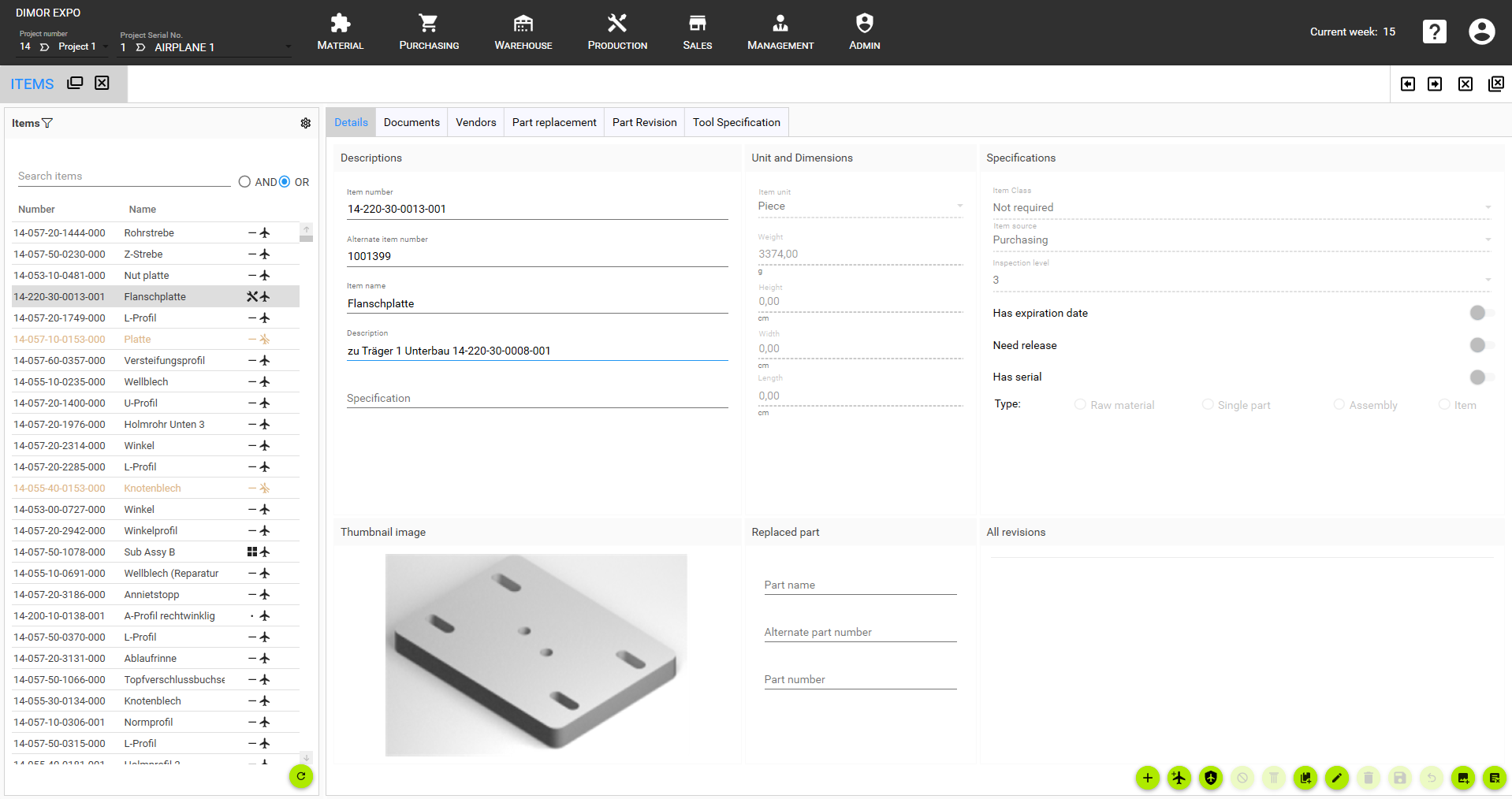
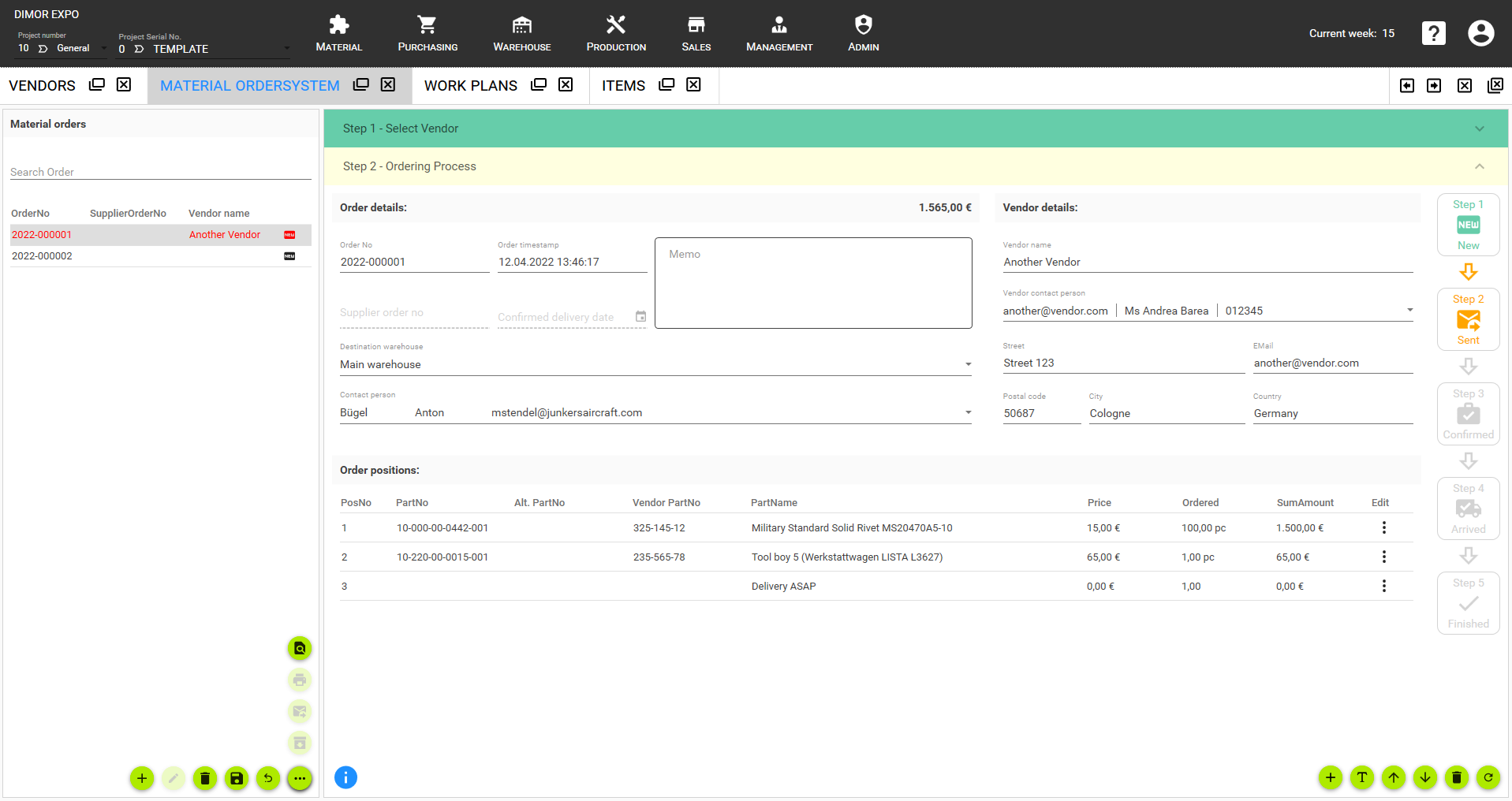
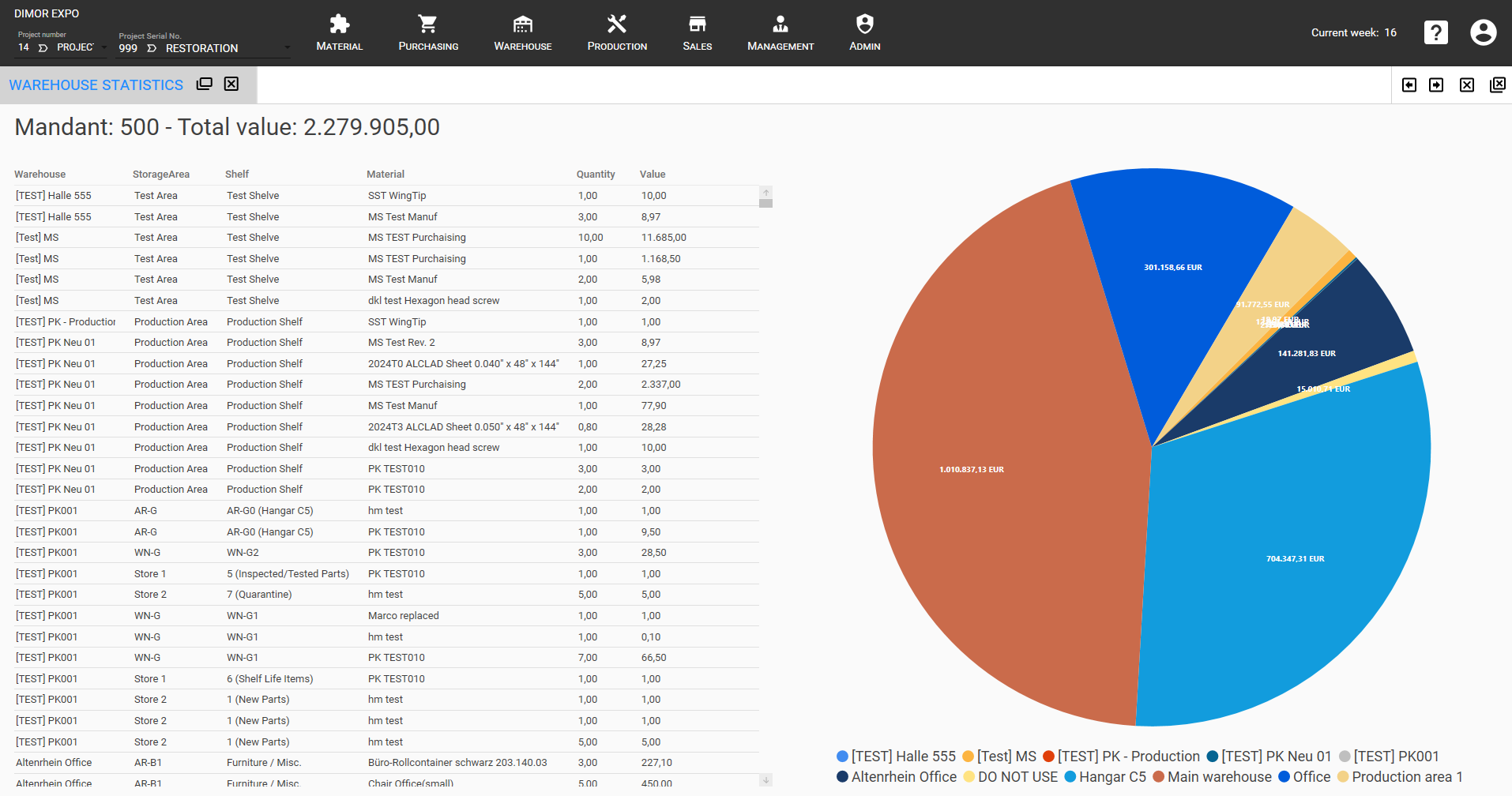
Manage everything around your Aircraft production
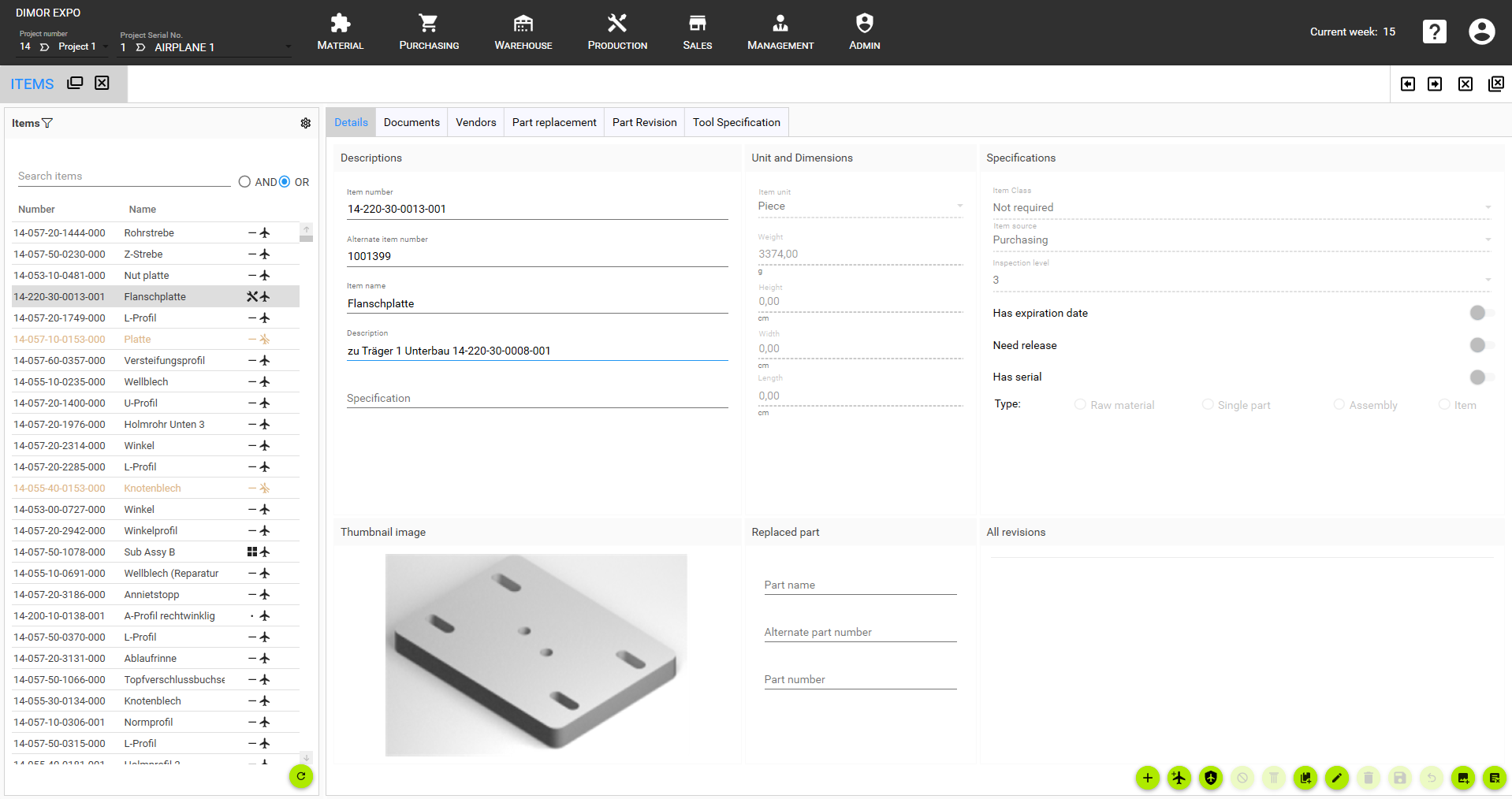
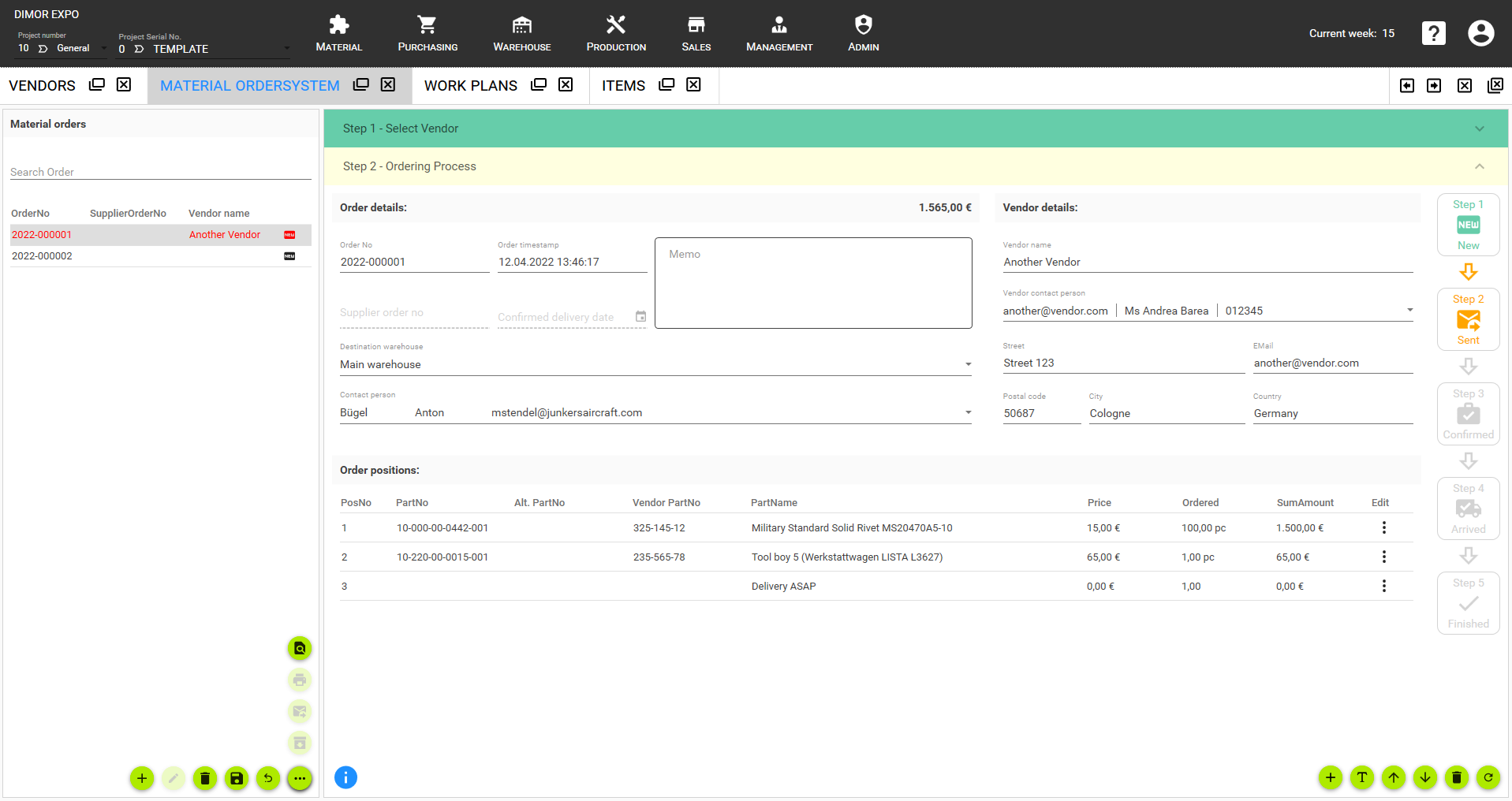
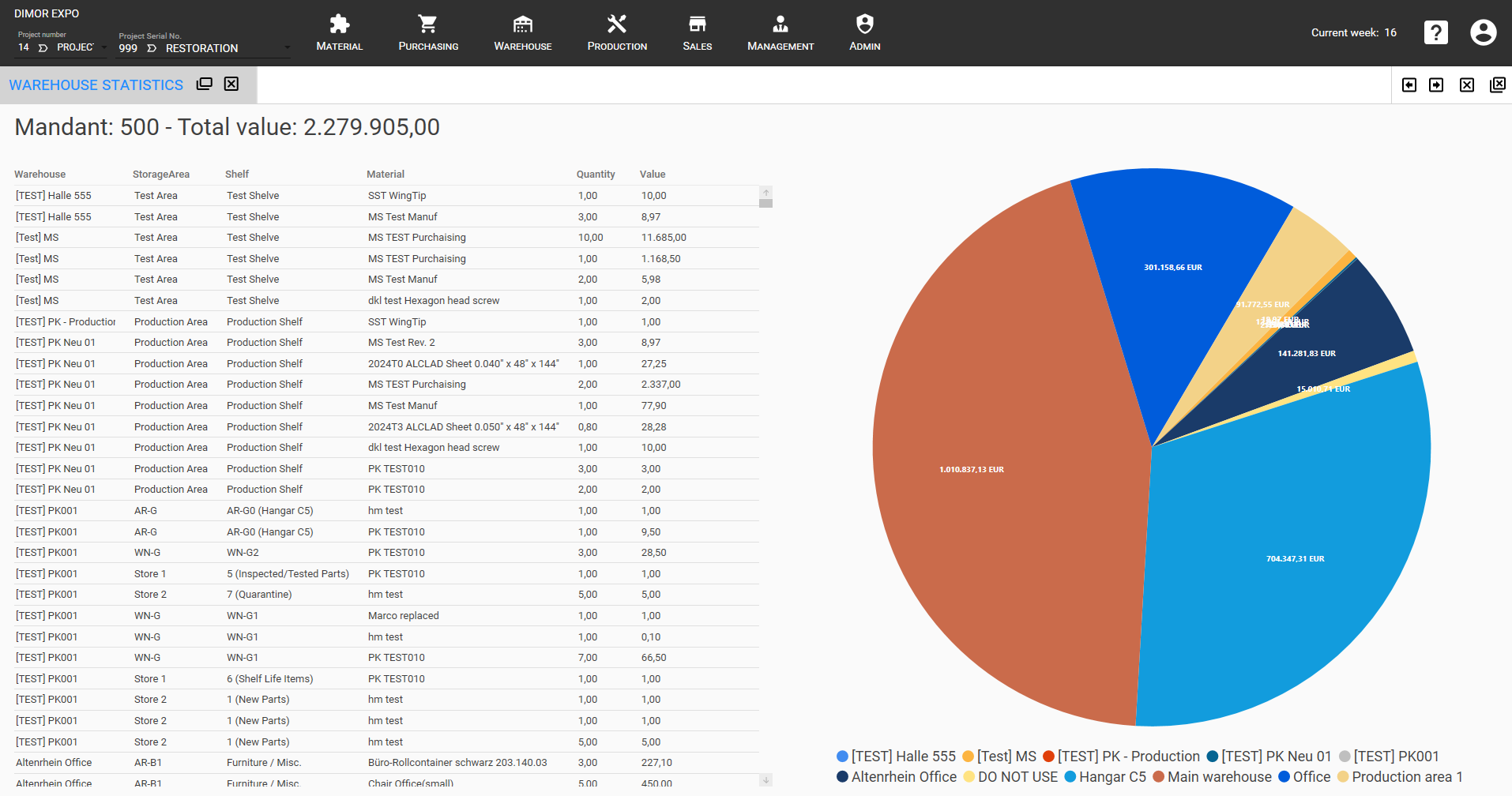
Manage everything around your Aircraft production
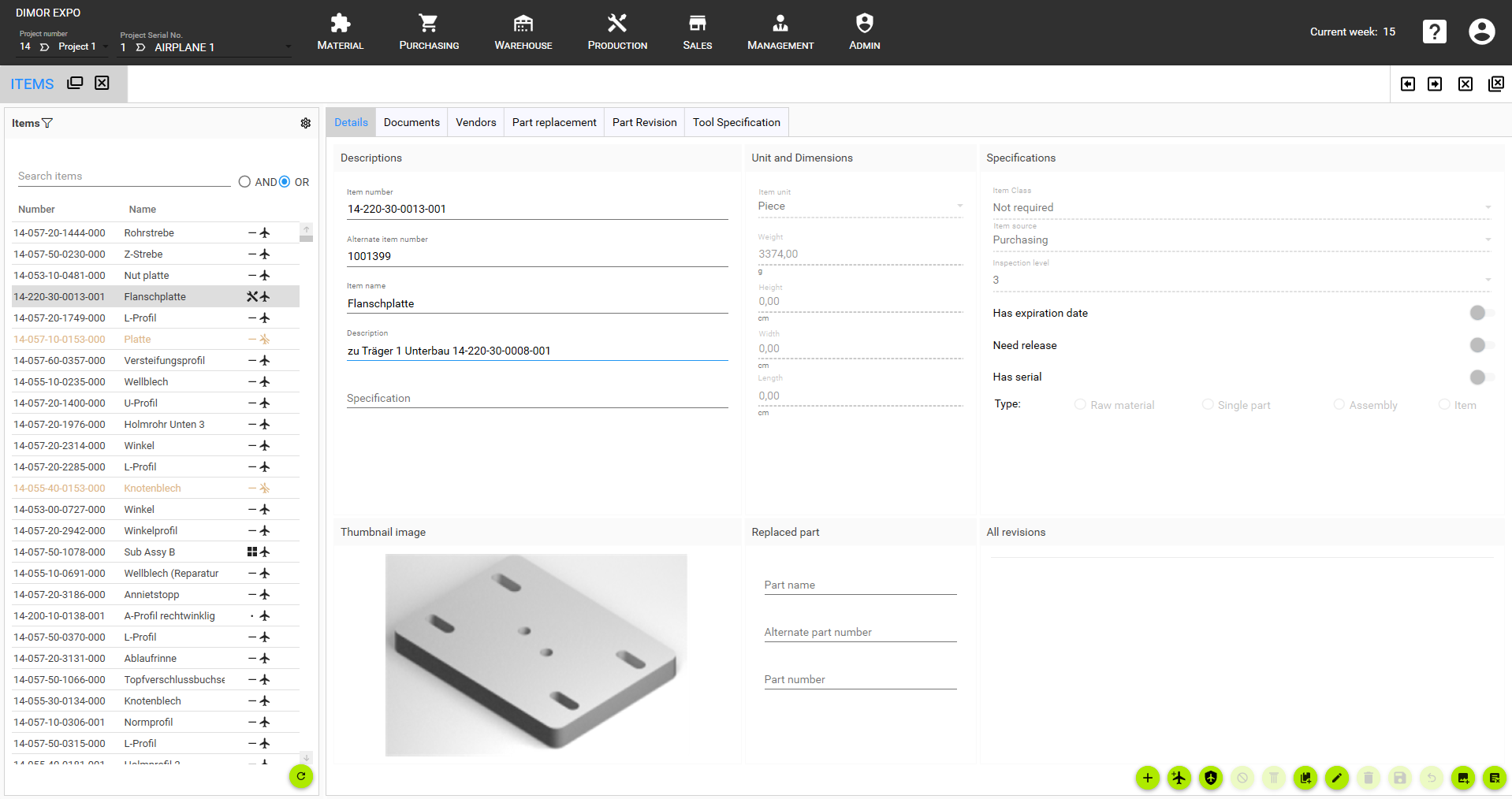
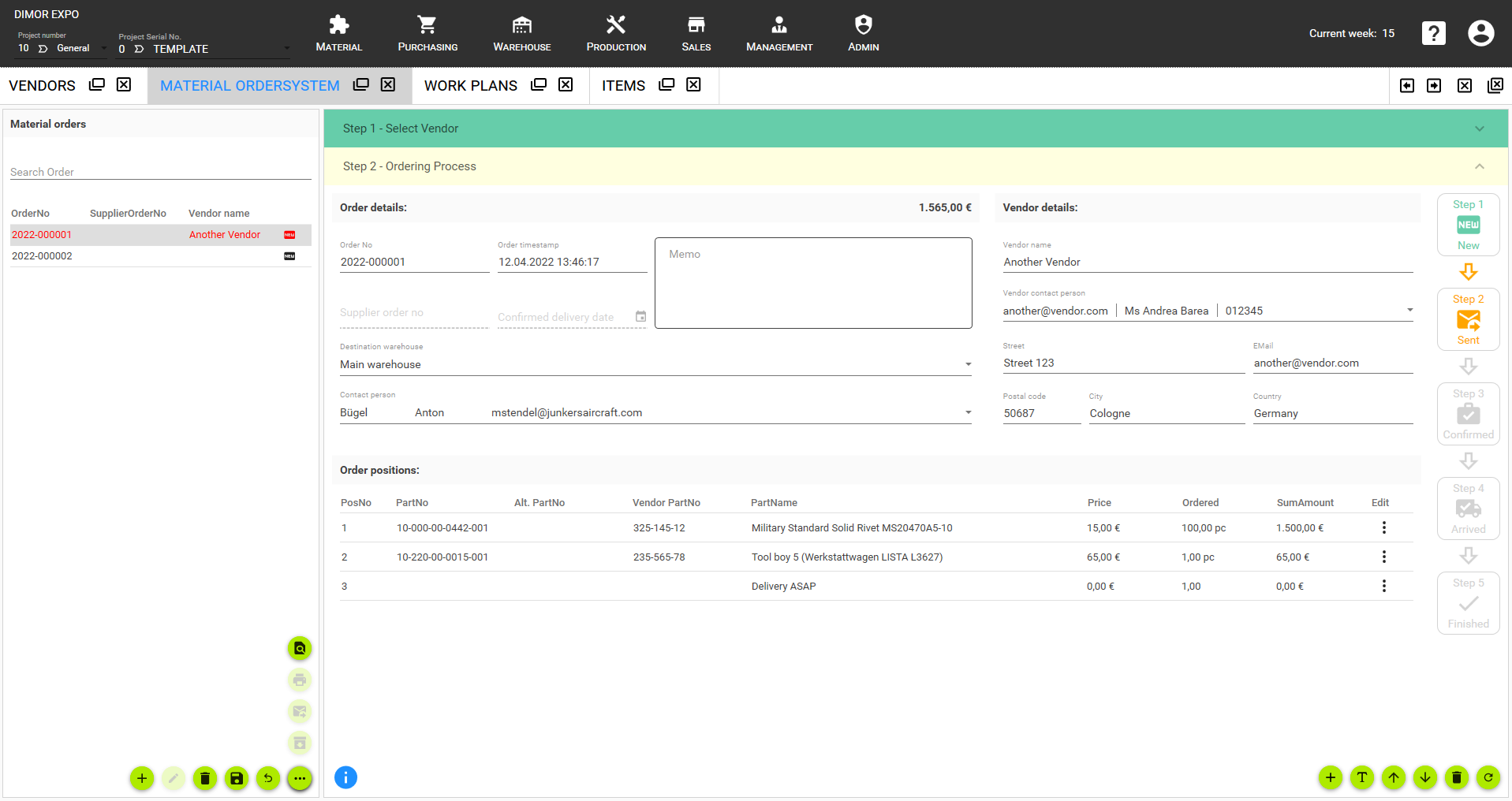
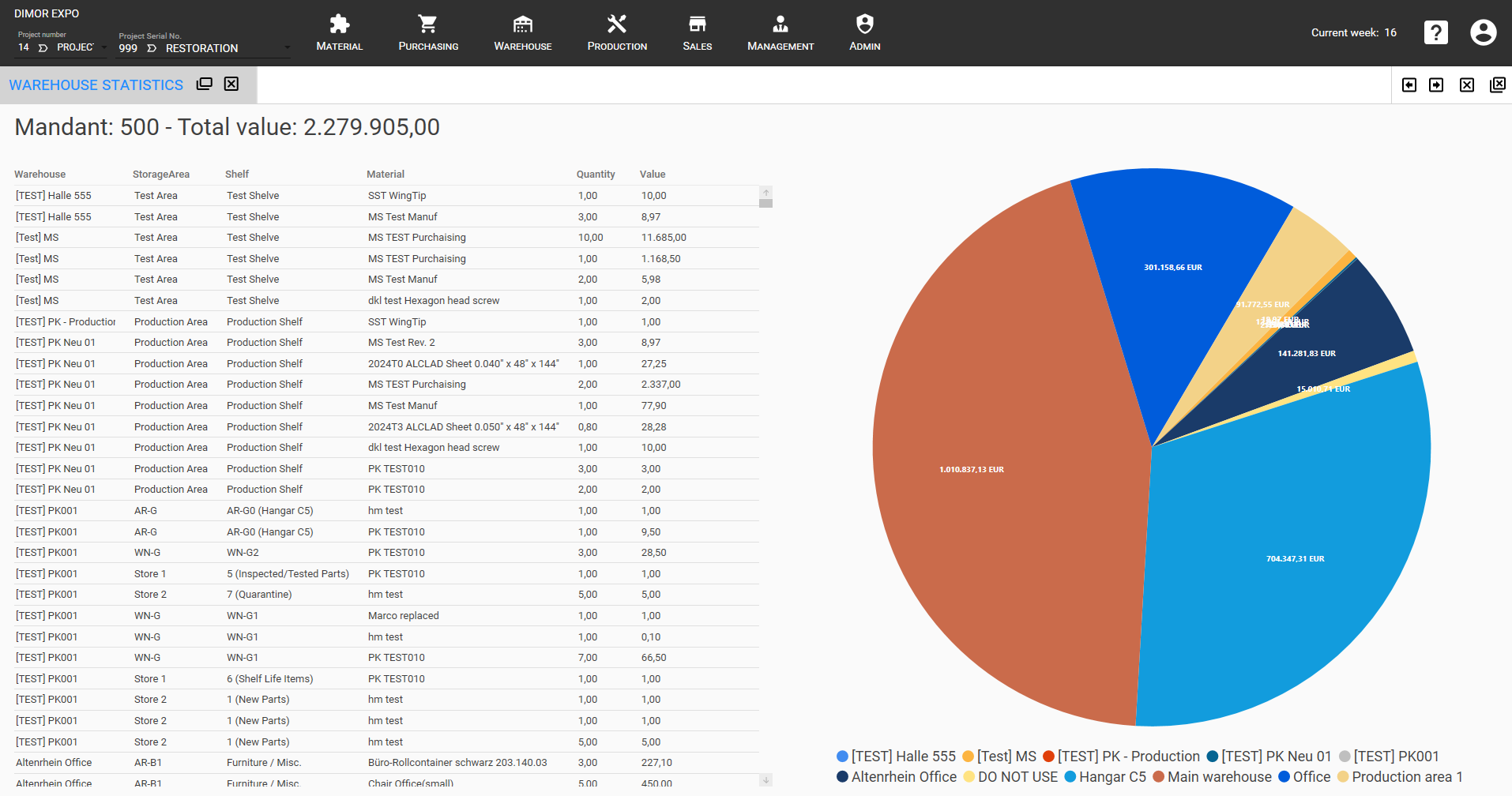
For the planning and implementation of aviation projects in construction and restoration.
Modular structure with individual menu navigation for simple resource planning.
Use the A.R.M. as a
or
For the planning and implementation of aviation projects in construction and restoration.
Modular structure with individual menu navigation for simple resource planning.
Use the A.R.M. as a
or
For the planning and implementation of aviation projects in construction and restoration.
Modular structure with individual menu navigation for simple
resource planning.
Use the A.R.M. as a
or
For the planning and implementation of aviation projects in construction and restoration.
Modular structure with individual menu navigation for simple resource planning.
Use the A.R.M. as a
or
For the planning and implementation of aviation projects in construction and restoration.
Use the A.R.M. as a
or
Modular structure with individual menu navigation for simple resource planning.
Create and manage from facility to aircraft. The Material module brings some menus to create all inventory. With the BOM-Bill of Material menu, you can create parts lists for your project in order to design them individually in series production. In addition, it provides menus for data collection in refactoring projects.
The menus:
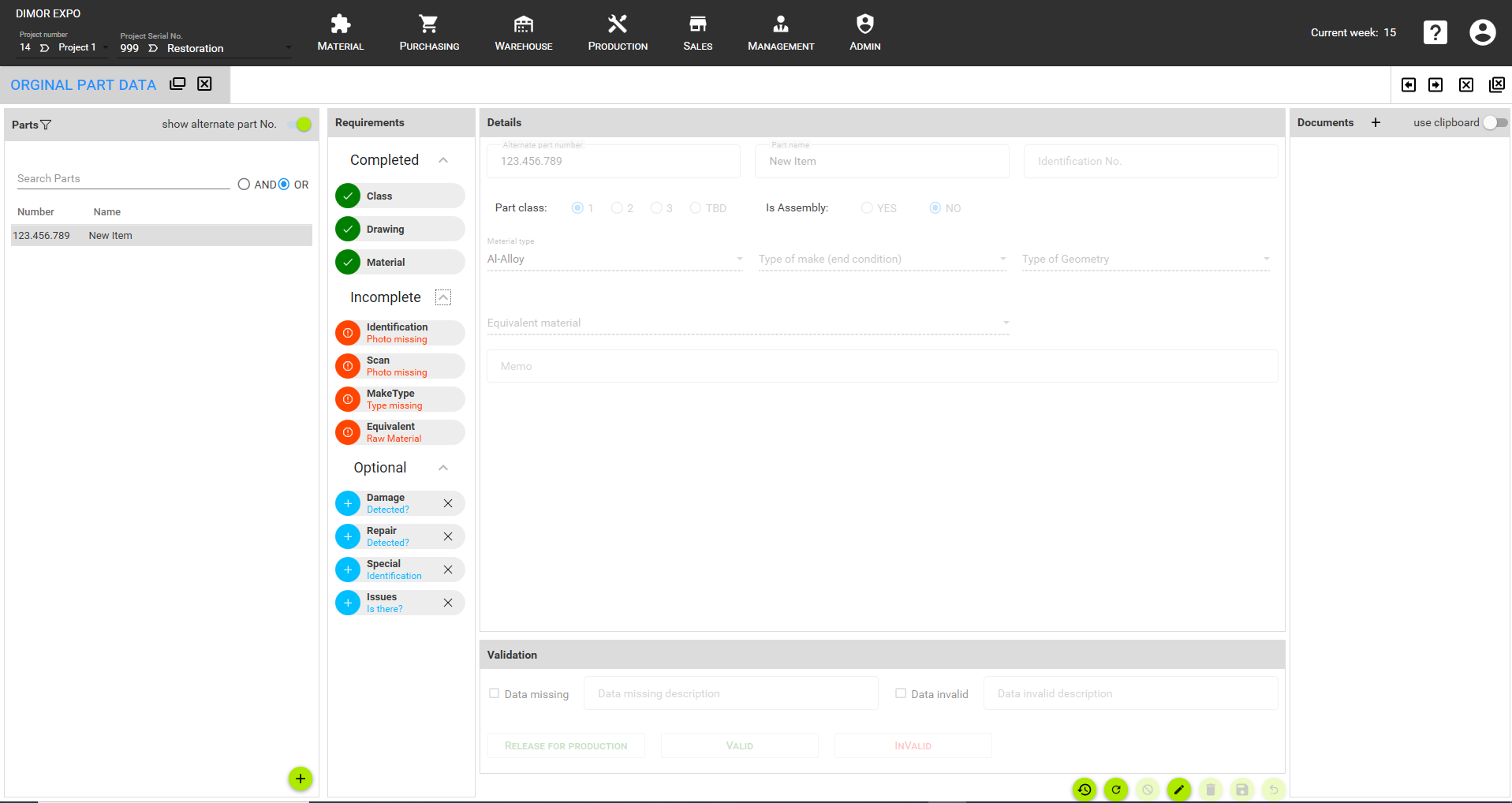
Everything about your suppliers. Save suppliers and their individual contact persons, link goods that you purchase from the respective suppliers. Use the ordering system to place orders directly from the software with your supply partner.
The Menus:
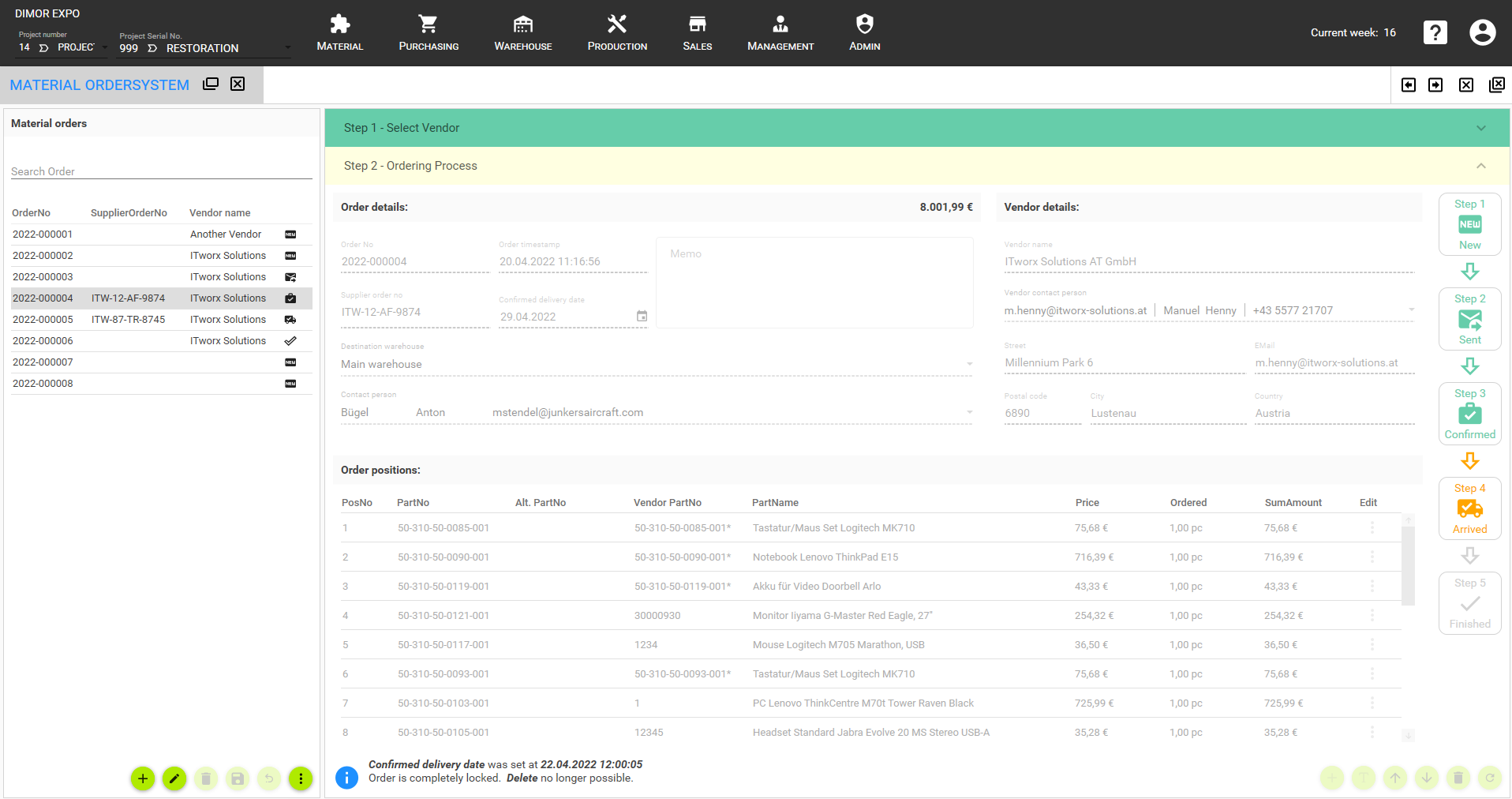
The Warehouse module offers comprehensive management of your warehouses and their inventory. Thanks to the possibility of dividing into areas and creating a storage system, you book your goods 1 to 1 in the system and label them. Booking materials using the First In/First Out principle for work orders also ensures efficiency and precise material consumption.
The menus:
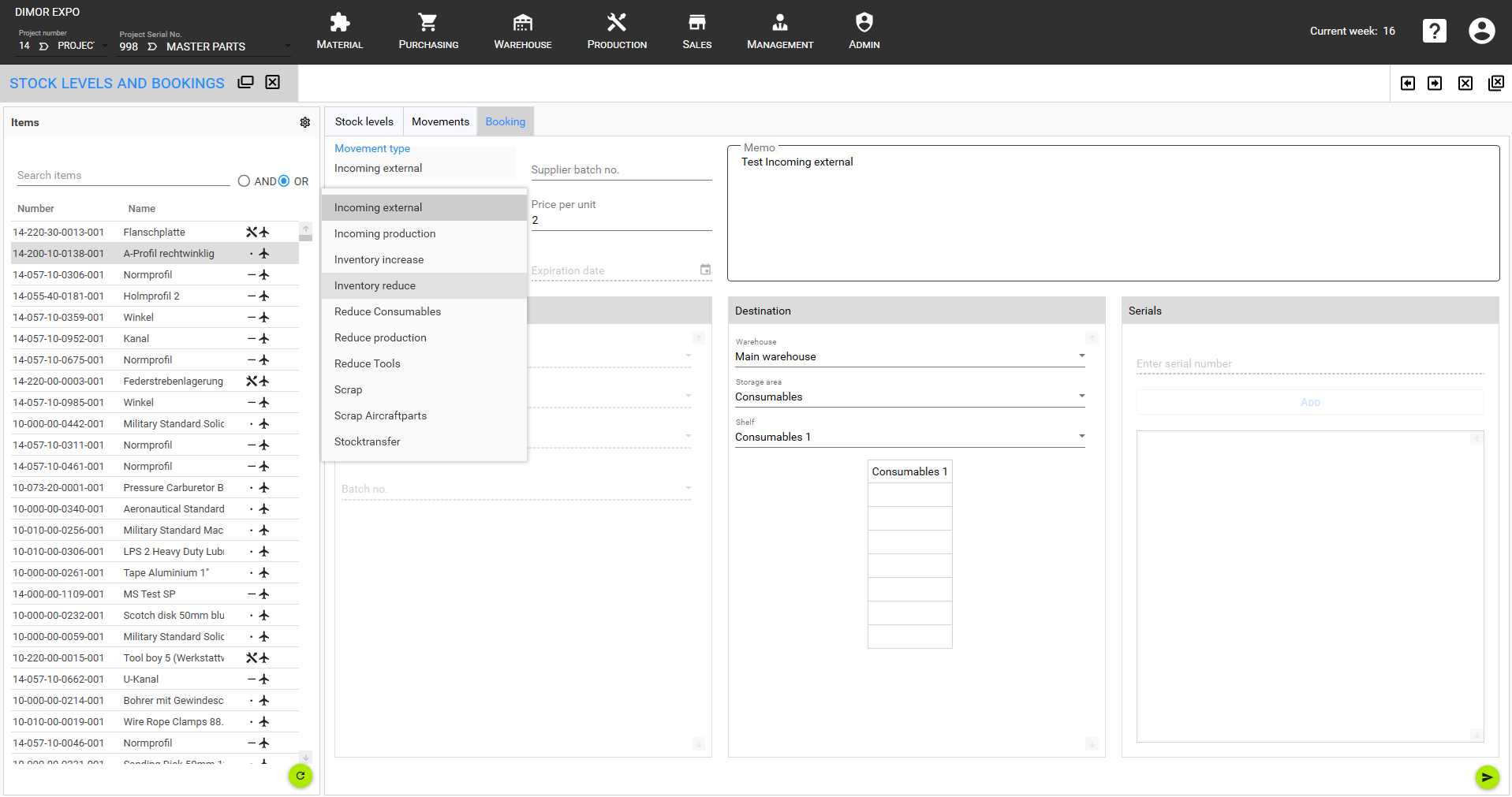
The preparation and implementation of production plans as well as the creation of processes and process groups, with authorized persons defined for implementation and approval, ensure transparent and clean quality management. Similar to Warehouse, the module has divisible production sites with storage facilities. By assigning employees and timing the workload, you can keep an eye on your resources.
The menus:
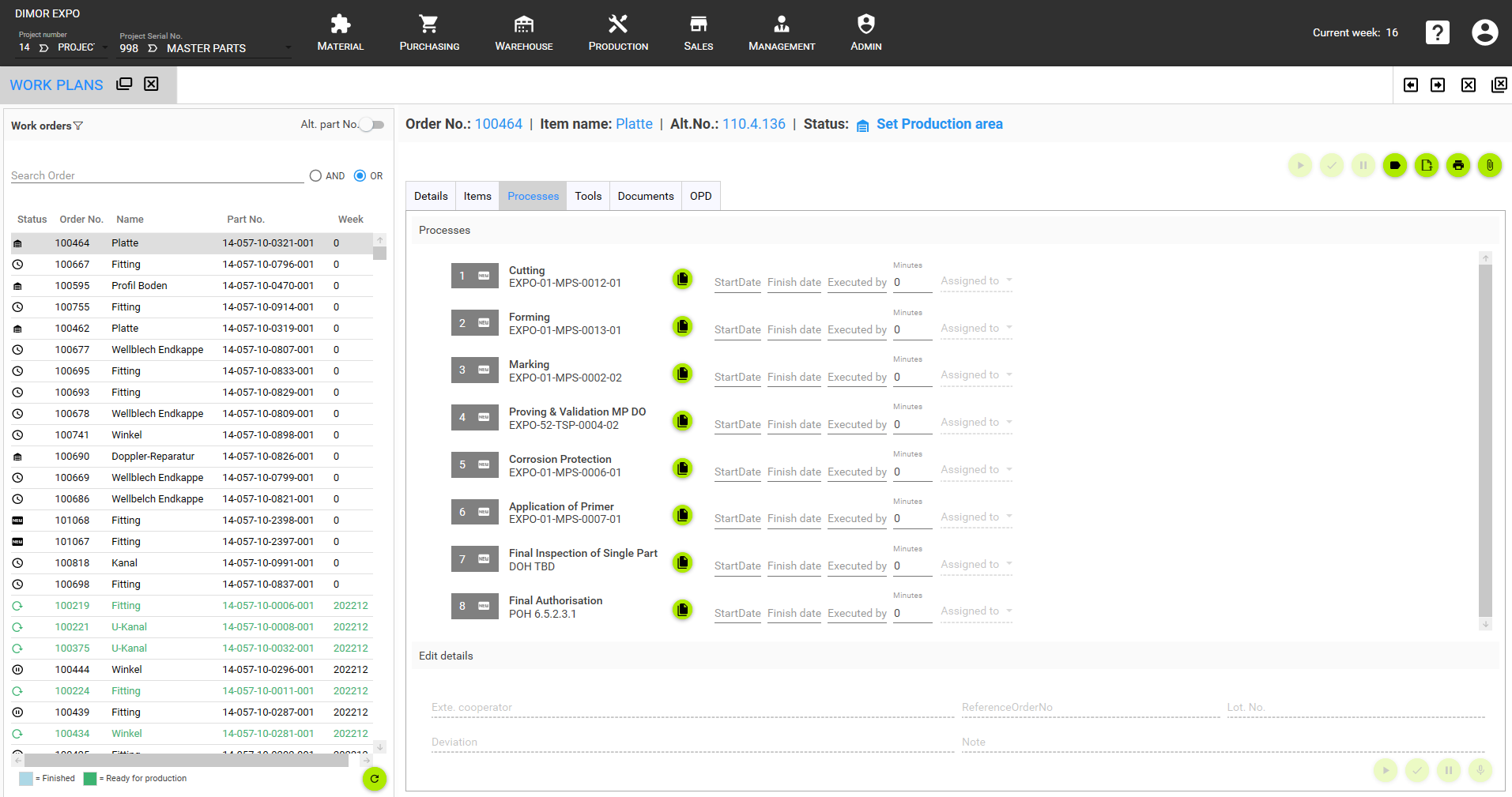
The module to manage your customers and sales. Store customer data and link your inventory with sales prices. Create orders, terms of payment and delivery, and invoices.
The menus:
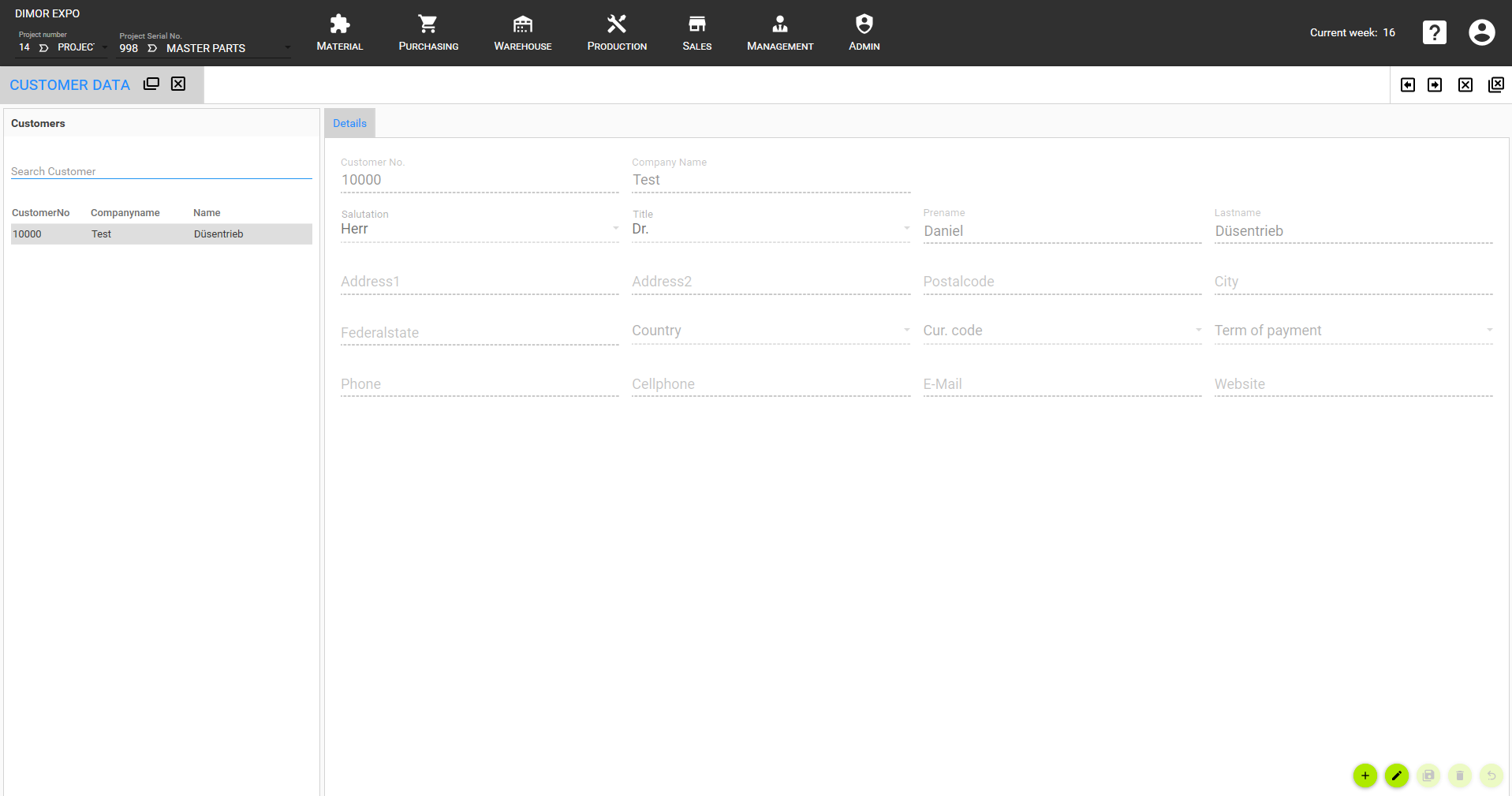
From purchasing to accounting, you create offers and invoices to check them across departments and release them to employees to carry out an order. Calculations for project and series construction are available at the touch of a button. Through the intelligent linking of material costs and workload, as well as the possibility of attributing accruing fixed costs to individual projects, you can see your own expenses at any time.
The menus:
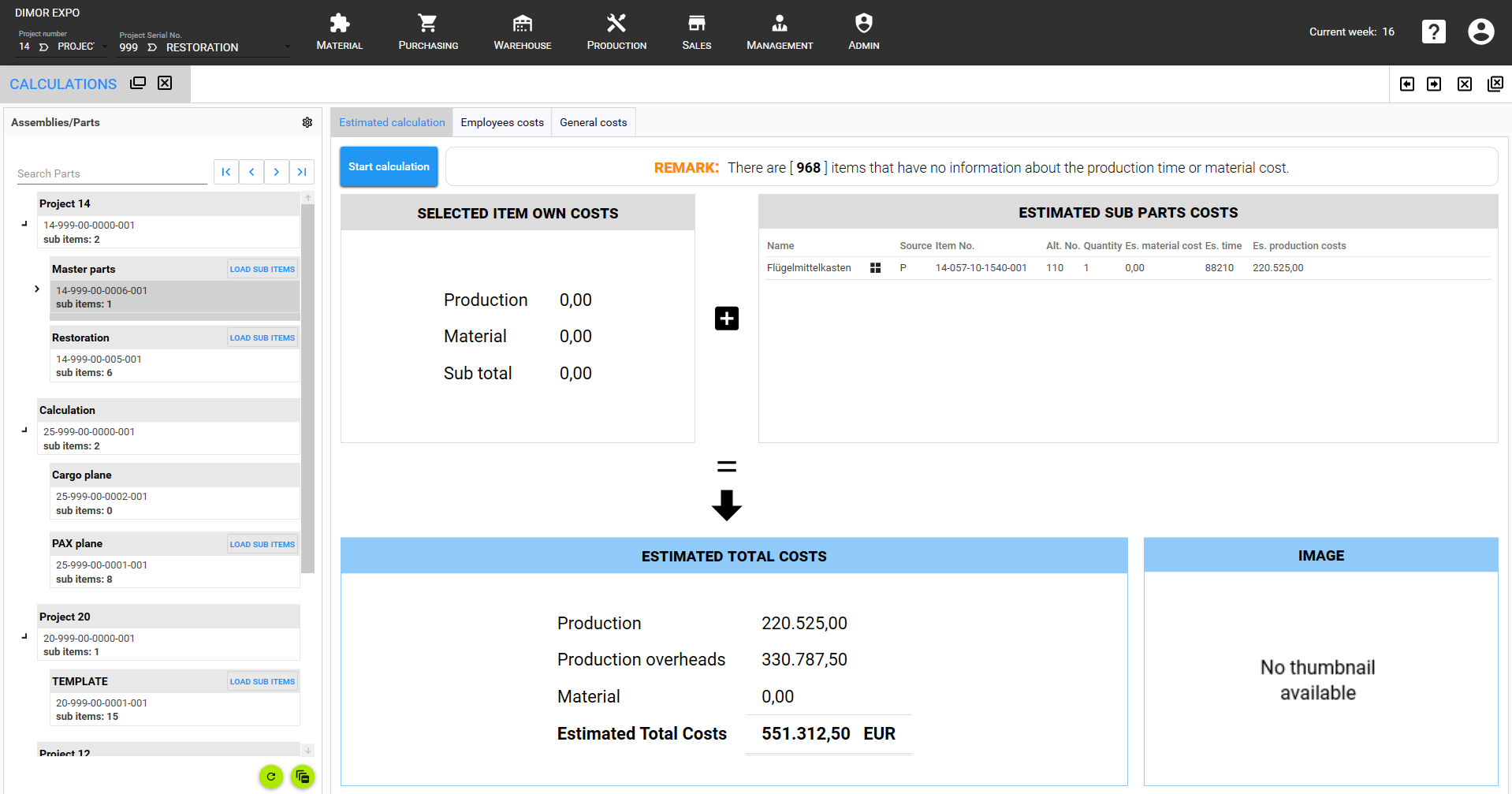
The User menu will provide you with everything you need to create and manage users. Among other things, you can control access to the modules and their individual menus. Mark your users as production workers for further assignment of the work orders. You can also grant permissions, such as creating or editing materials or bills of materials, and releases to carry out and control individual work processes.
The menus:
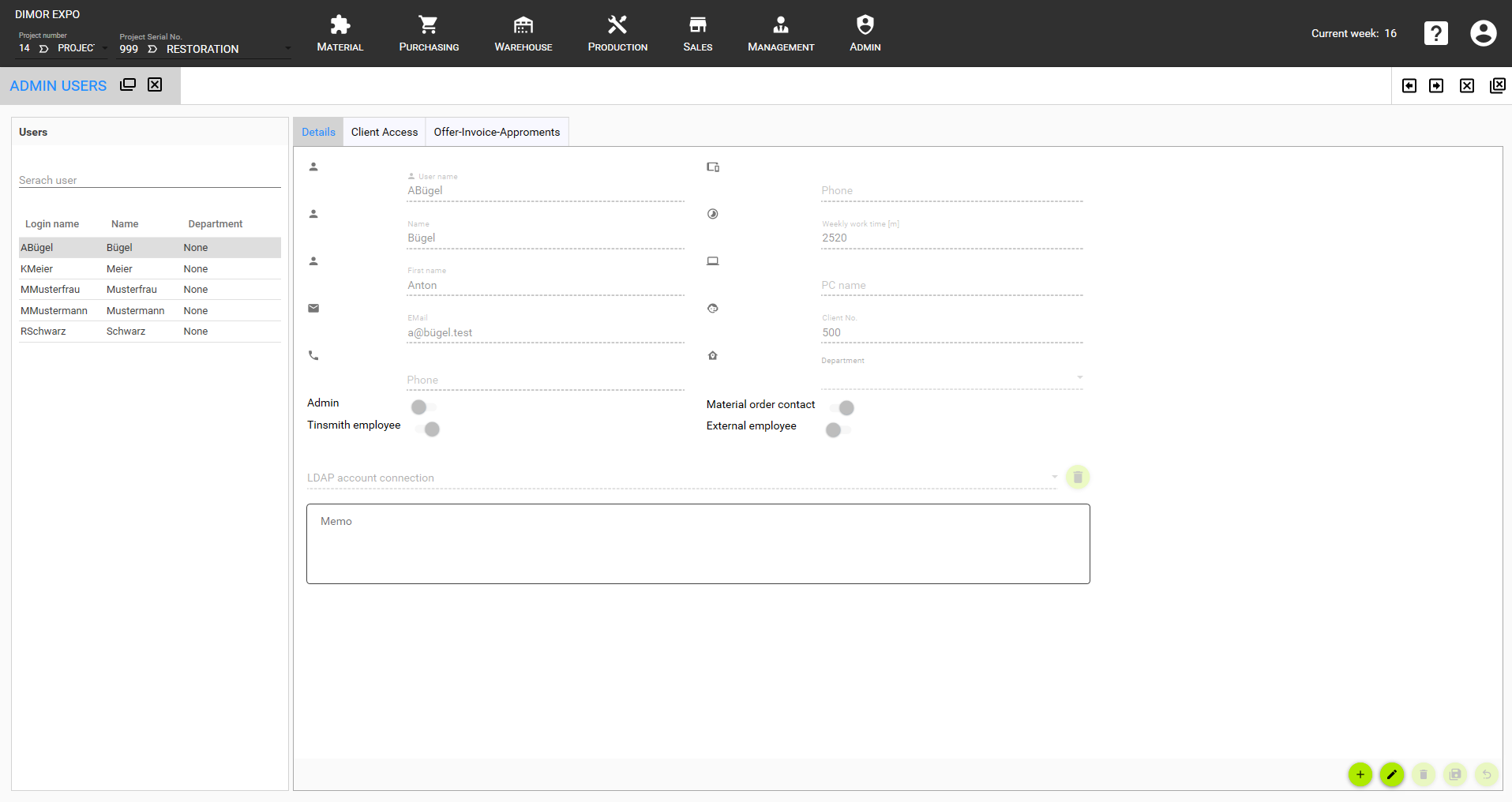
Create and manage from facility to aircraft. The Material module brings some menus to create all inventory. With the BOM-Bill of Material menu, you can create parts lists for your project in order to design them individually in series production. In addition, it provides menus for data collection in refactoring projects.
The menus:
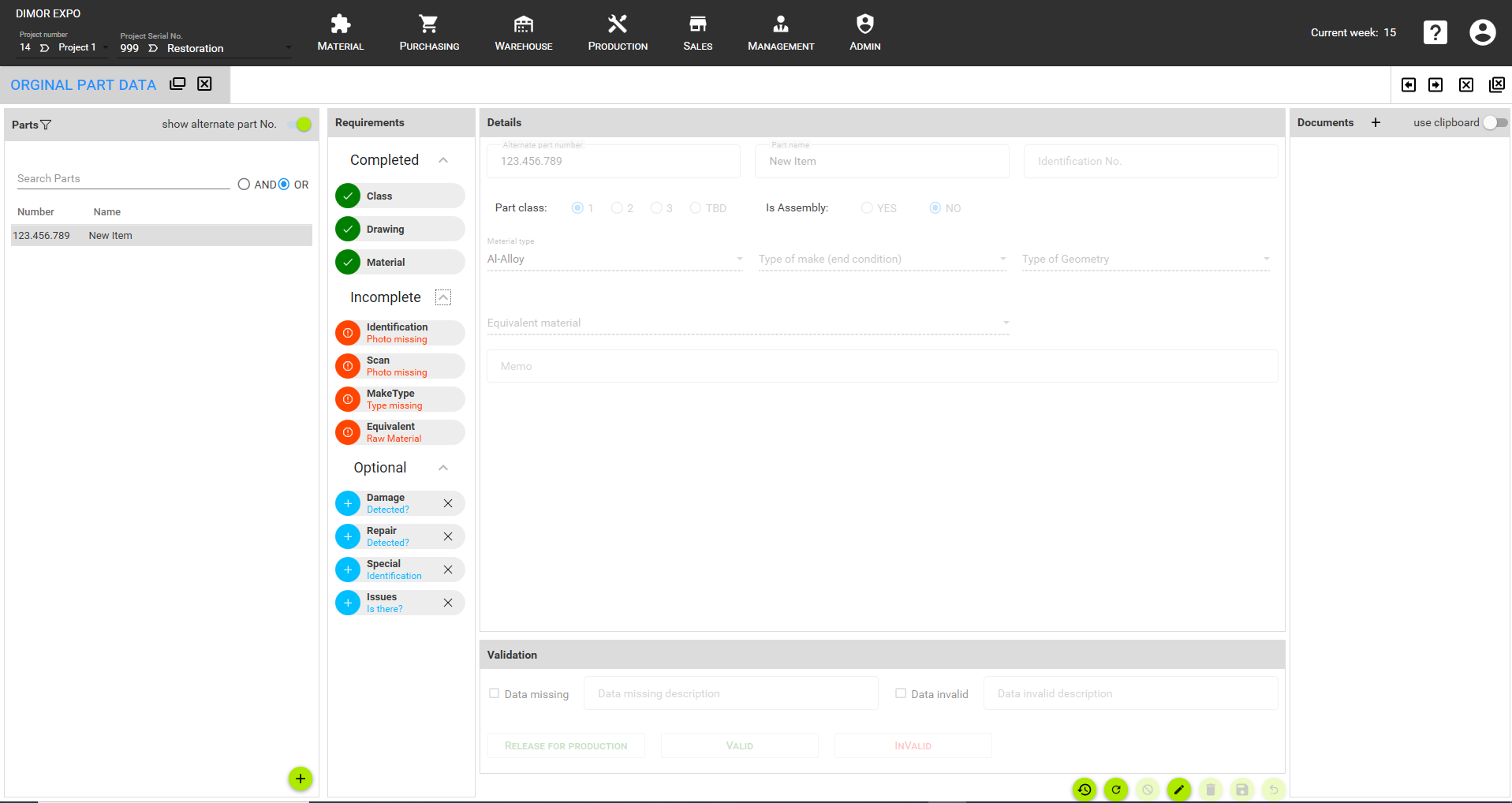
Everything about your suppliers. Save suppliers and their individual contact persons, link goods that you purchase from the respective suppliers. Use the ordering system to place orders directly from the software with your supply partner.
The menus:
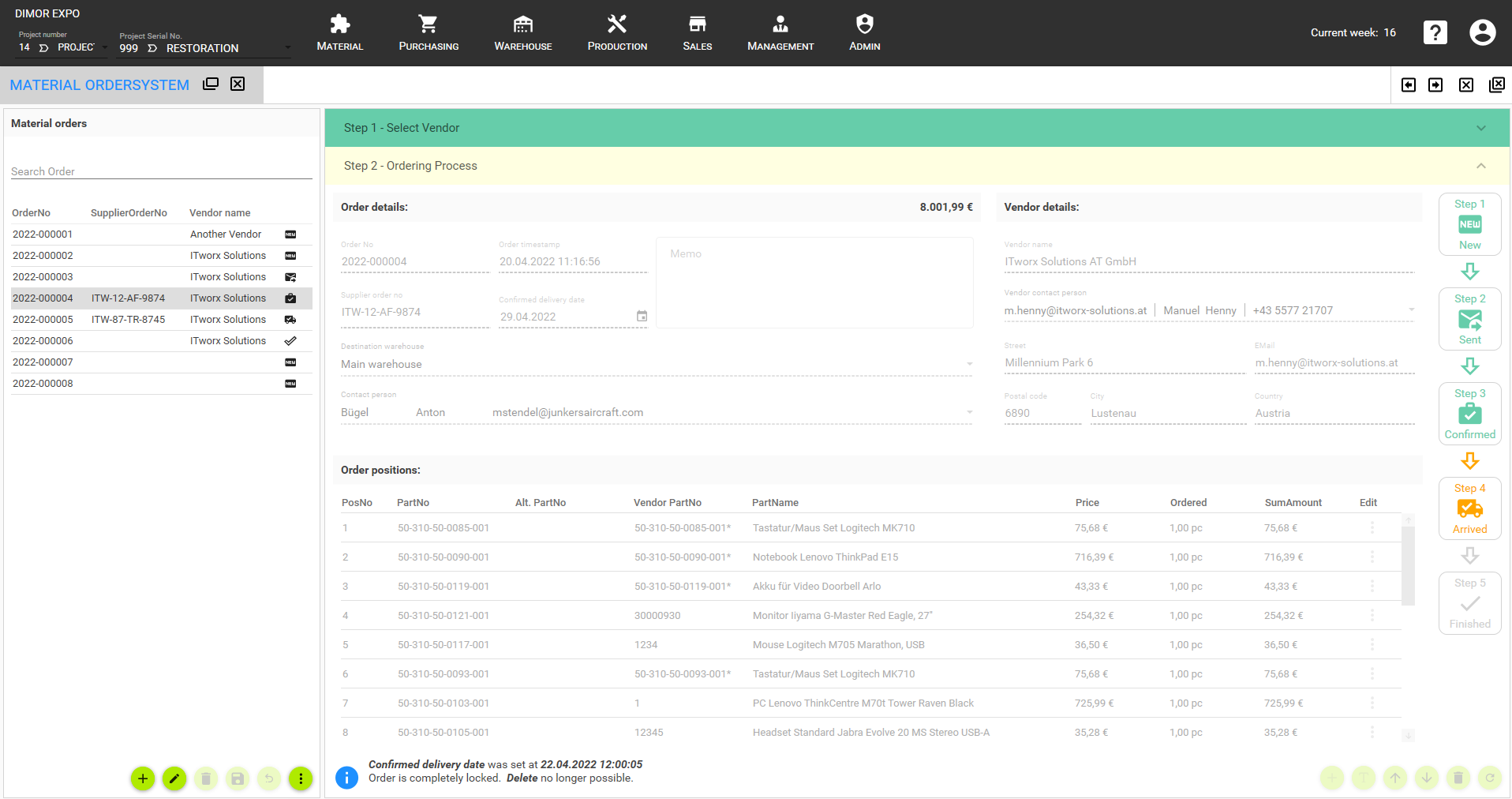
The Warehouse module offers comprehensive management of your warehouses and their inventory. Thanks to the possibility of dividing into areas and creating a storage system, you book your goods 1 to 1 in the system and label them. Booking materials using the First In/First Out principle for work orders also ensures efficiency and precise material consumption.
The menus:
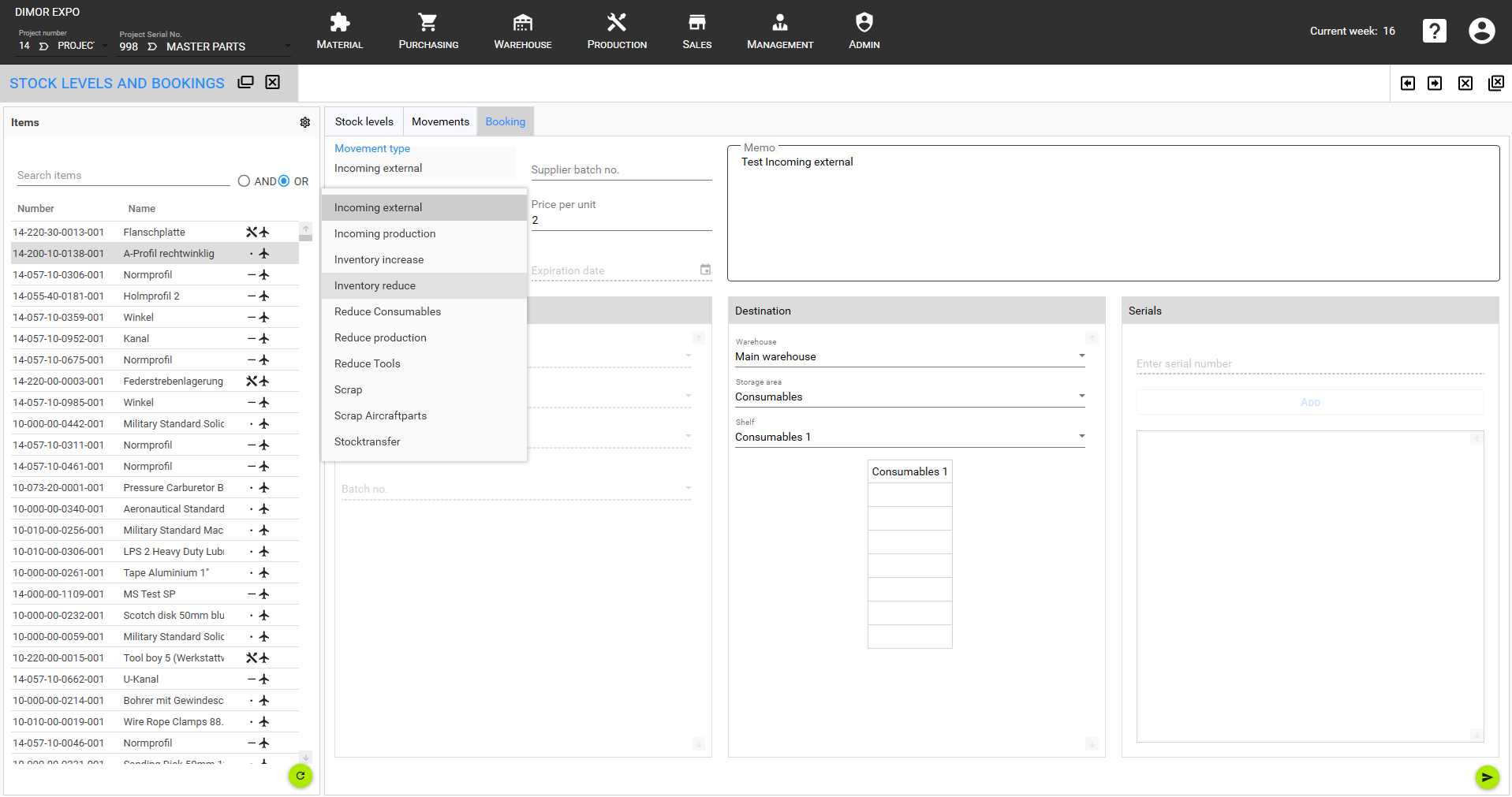
The preparation and implementation of production plans as well as the creation of processes and process groups, with authorized persons defined for implementation and approval, ensure transparent and clean quality management. Similar to Warehouse, the module has divisible production sites with storage facilities. By assigning employees and timing the workload, you can keep an eye on your resources.
The menus:
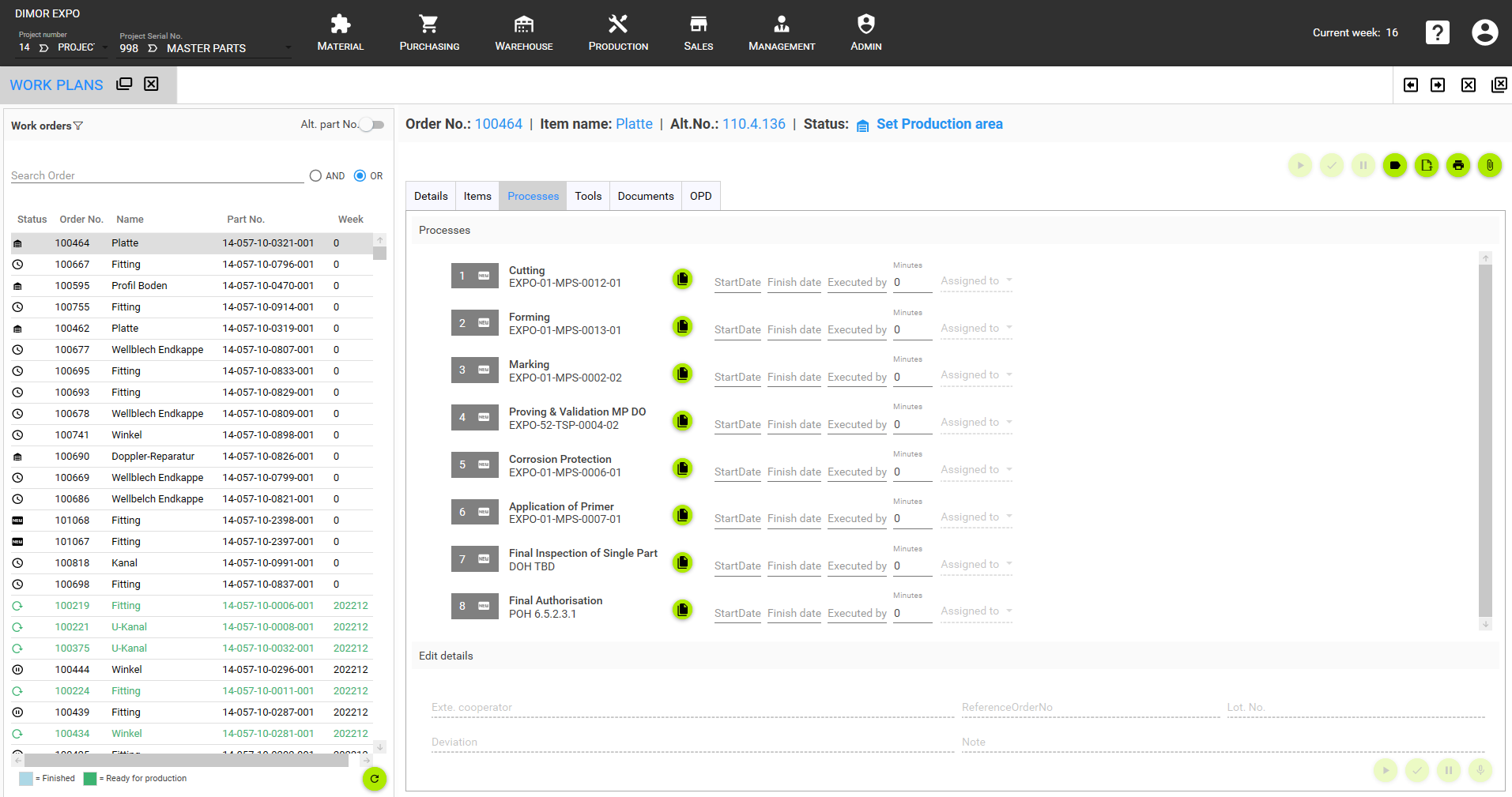
The module to manage your customers and sales. Store customer data and link your inventory with sales prices. Create orders, terms of payment and delivery, and invoices.
The menus:
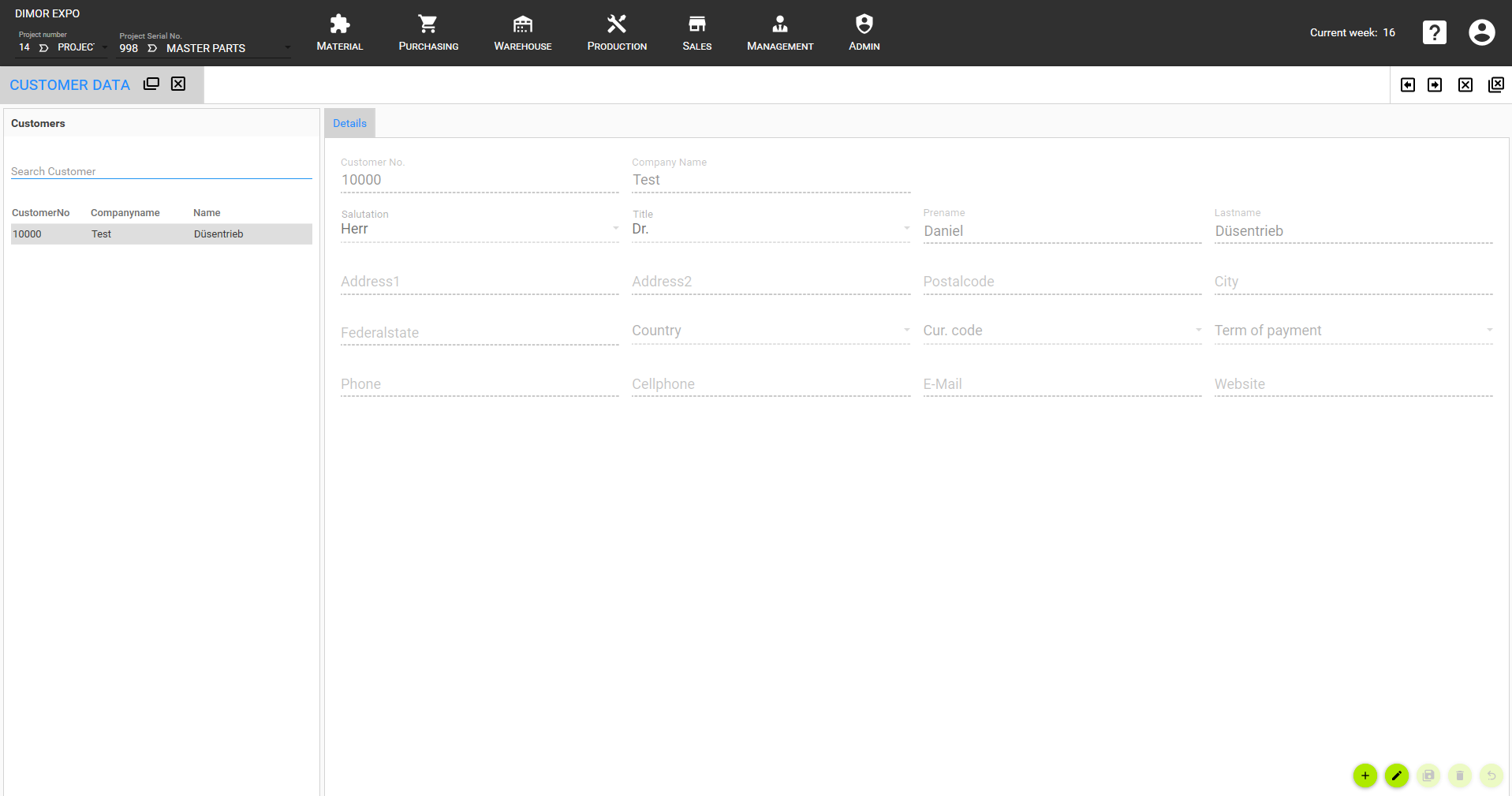
From purchasing to accounting, you create offers and invoices to check them across departments and release them to employees to carry out an order. Calculations for project and series construction are available at the touch of a button. Through the intelligent linking of material costs and workload, as well as the possibility of attributing accruing fixed costs to individual projects, you can see your own expenses at any time.
Menüs :
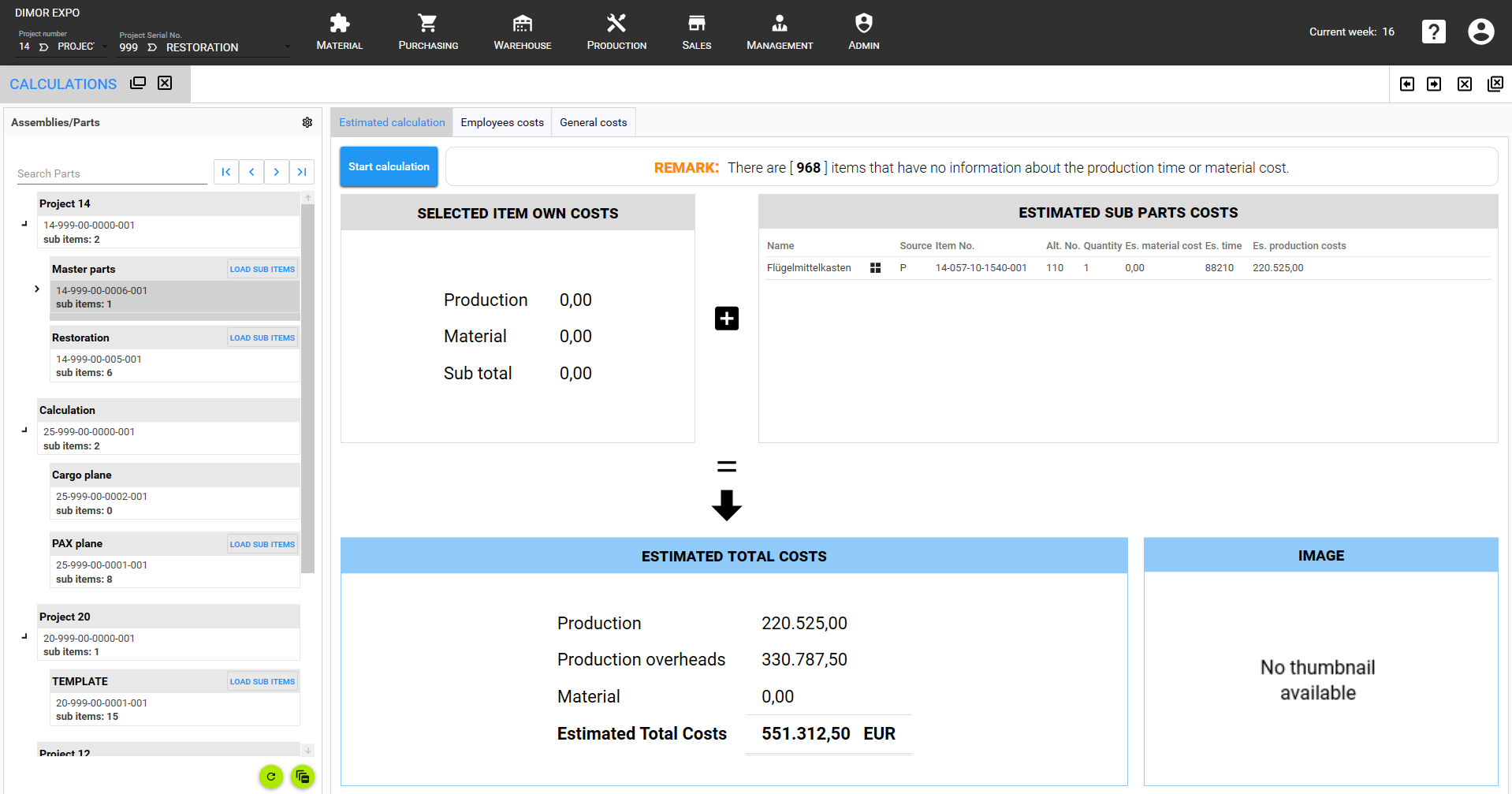
The User menu will provide you with everything you need to create and manage users. Among other things, you can control access to the modules and their individual menus. Mark your users as production workers for further assignment of the work orders. You can also grant permissions, such as creating or editing materials or bills of materials, and releases to carry out and control individual work processes.
Die Menüs :
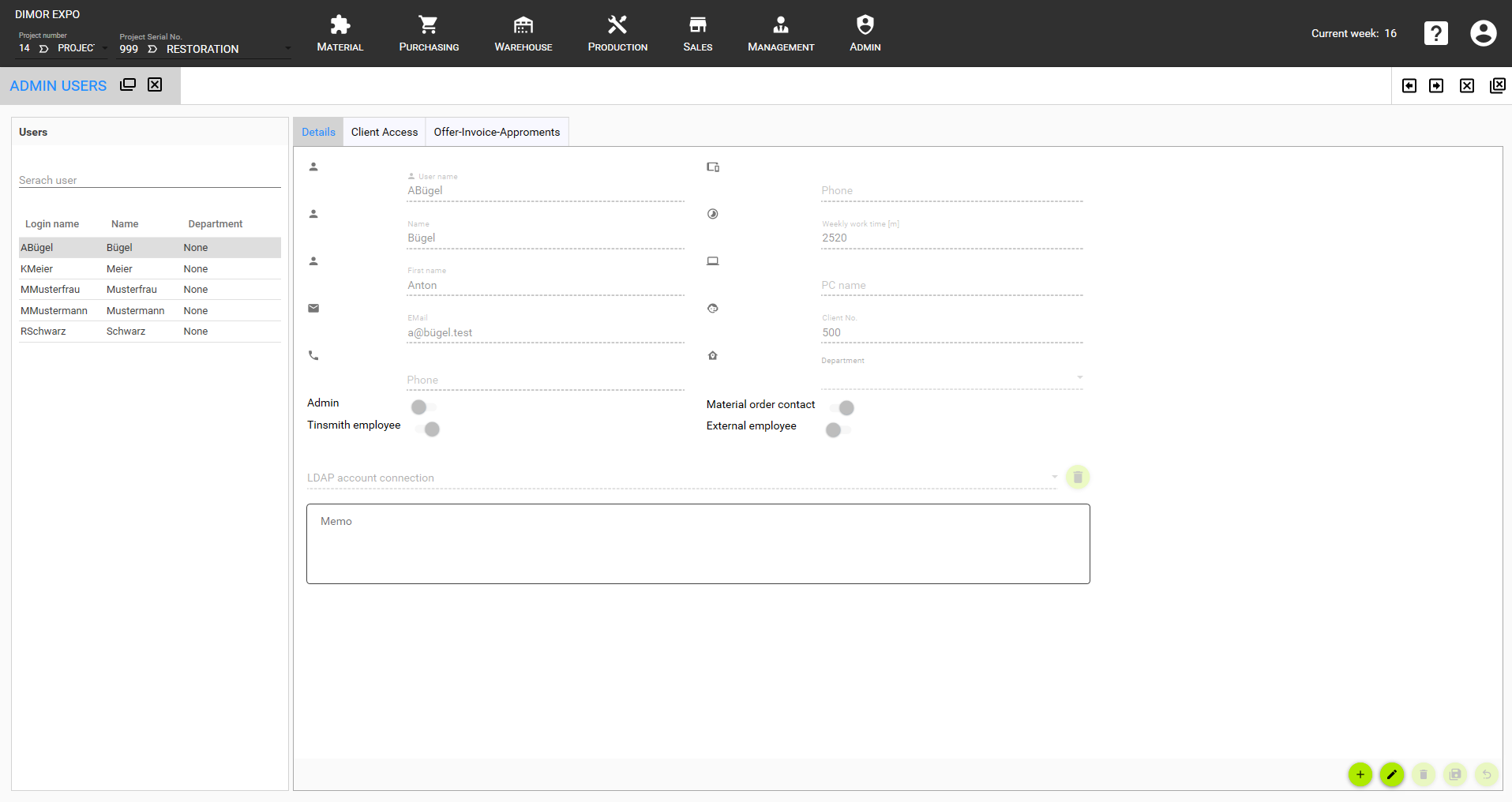
Our modular enterprise resource planning software is the
basis for traceable and controlled data management. With merchandise
management, the assignment of rights and usage as well as time measurements of
workload for individual employees, you always have an overview of resources and
compliance with strict production and release processes. Cross-departmental
modules also promote communication and workflow.
Our modular enterprise resource planning software is the basis for traceable and controlled data management. With merchandise management, the assignment of rights and usage as well as time measurements of workload for individual employees, you always have an overview of resources and compliance with strict production and release processes. Cross-departmental modules also promote communication and workflow.
Our modular enterprise resource planning software is the basis for traceable and controlled data management. With merchandise management, the assignment of rights and usage as well as time measurements of workload for individual employees, you always have an overview of resources and compliance with strict production and release processes. Cross-departmental modules also promote communication and workflow.